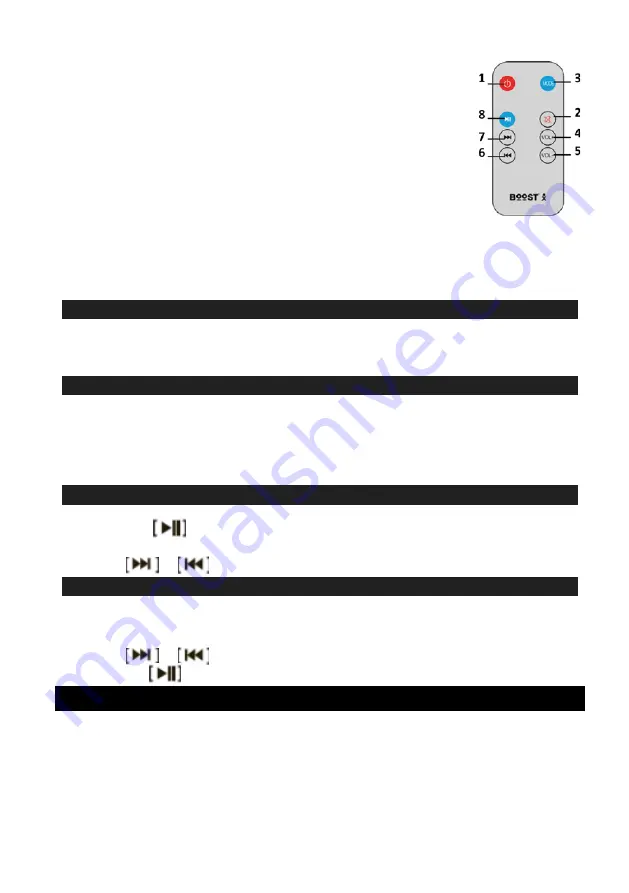
©Copyright Lotronic 2018
BOOST-TOWER100
5
3.
Select the input source among USB, TF, BLUETOOTH, FM,
LINE IN
4.
VOL+:
Press to increase the volume
5.
VOL-:
Press to decrease the volume
6.
: Press to select previous song/previous station
7.
: Press to select next song/next station
8.
: Press to play/pause music from USB/TF/BLUETOOTH
input source
In FM mode, press to enter auto search and auto store stations.
Operating Instructions
TURNING THE UNIT POWER ON/OFF
•
Connect the AC adaptor on the back of the appliance and into an outlet.
•
When using either the AC adaptor, first press power button on the back of the
unit to the ON position prior to use
BLUETOOTH® PAIRING
•
Switch on the speaker and press MODE button to choose Bluetooth
®
status, the
LED indicator will flash quickly.
•
Search and connect the Bluetooth
®
appliance BTOWER on your phone or
laptop, the password is 0000 if necessary.
•
After successful pairing, the LED indicator will flash slowly
LISTENING TO THE RADIO
•
Press MODE button to choose FM mode, the LED indicator will flash in green
•
Press on
button on the speaker or on the remote control, all available
stations will be searched and then stored in memory automatically.
•
Press
or
button to select 20 presets.
USB/SD PLAY
•
Insert the USB key or micro SD card on the speaker and press MODE button to
enter into MUSIC mode.
•
Press VOL+/VOL- button to adjust the volume
•
Press
or
button to choose your music
•
Press on
button to choose play/pause status.
AUX INPUT
•
Press MODE button to choose AUX IN status. The LED indicator will flash in red.
•
Use an Aux cable (included) with one 3.5 mm stereo plug on each end of the
cable.
•
Plug one end into the AUX jack on the main unit and plug the other end of the
cable into the Line-out or Headphone Jack of your external audio appliance




















