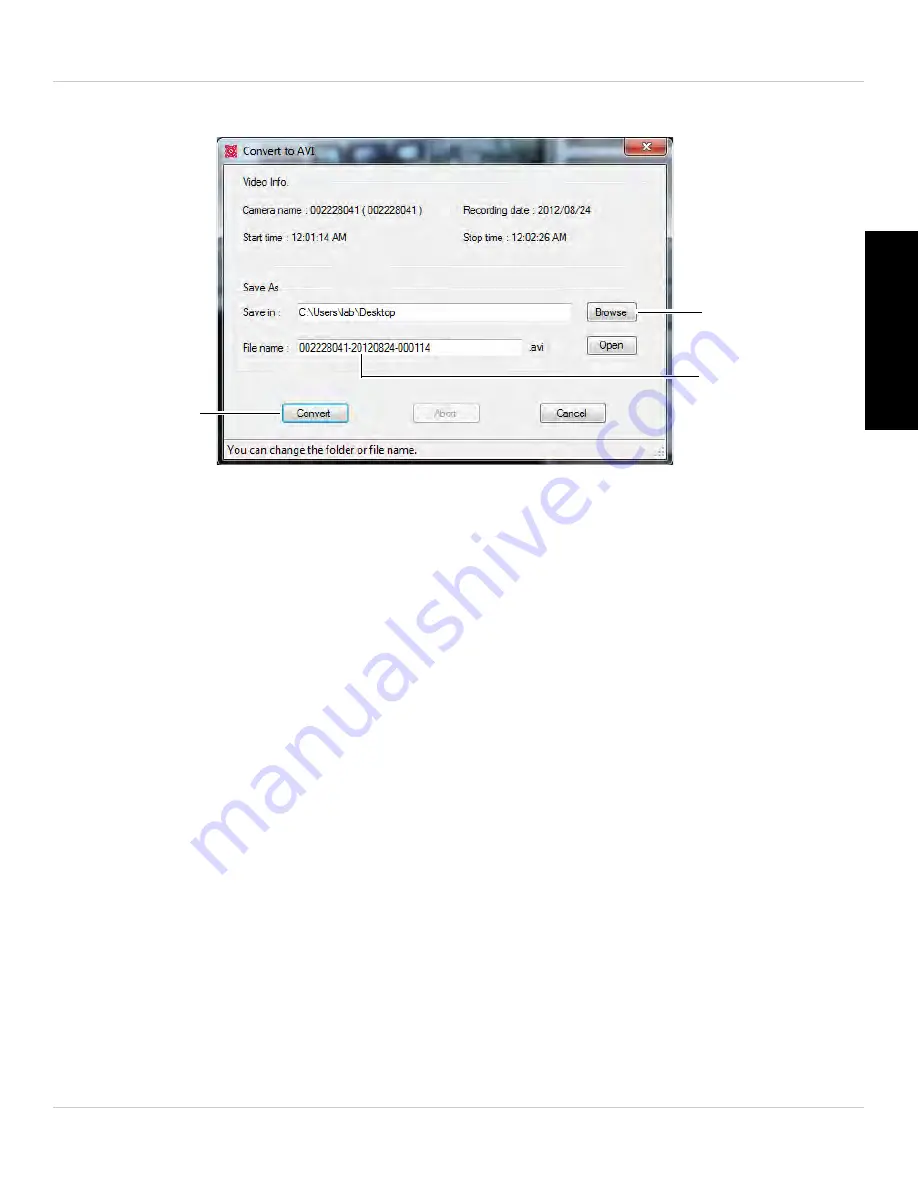
83
L-Play: Playing Recorded Video on your PC
English
3. Click
Convert
.The Convert to AVI menu opens.
Convert file to .avi
Select a save folder
Enter a custom file
name
4. (Optional) If you want to select a custom folder to save the .avi file, click
Browse
, or
use the default folder.
5. (Optional) If you want to use a custom file name for the .avi file, enter it under
File
name
.
6. Click
Convert
to convert the video file to .avi. Wait for the file to convert.
7. Click
Open
to open the folder where your converted file is saved.






























