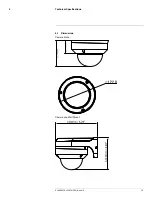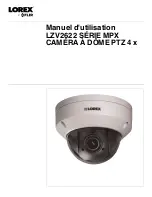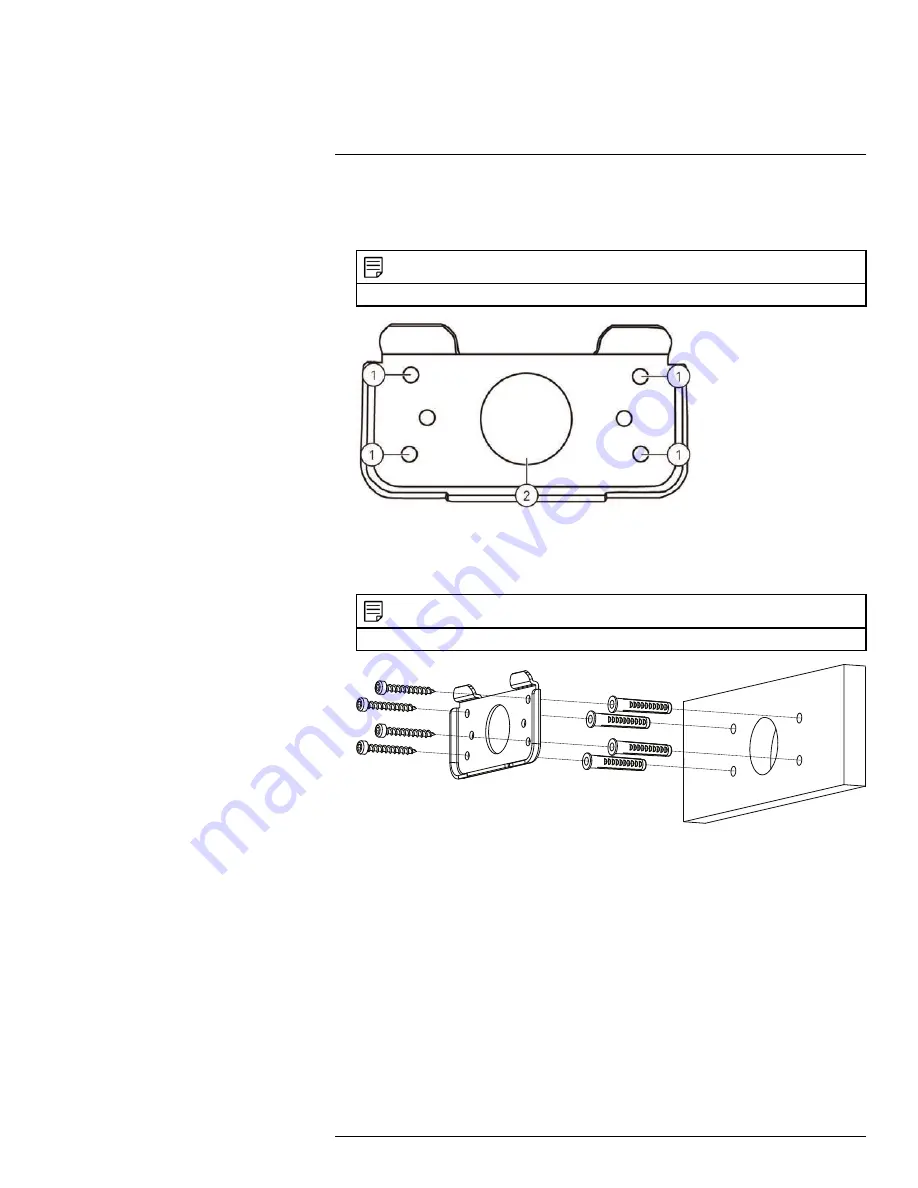
Installation
4
6. Holding the flat side of the back plate against the mounting surface, mark holes for the
mounting screws ST4 (x4) and the camera cable. Remove the back plate and drill
where marked.
NOTE
You do not need to mark holes for the camera cable if you plan to run it along the wall / ceiling.
1: Mounting screw ST4 (x4) holes, 2: Camera cable hole
7. Attach the back plate to the mounting surface using the mounting screws ST4 (x4)
included with the wall mounting bracket kit.
NOTE
Use the drywall anchors included with the wall mounting bracket kit if installing on a drywall surface.
#LX400075; r.34576/35919; en-US
8
Содержание LZV2622 SERIES
Страница 1: ...Instruction Manual LZV2622 SERIES 4x MPX PTZ DOME CAMERA LZV2622_SERIES_MANUAL_TRILINGUAL_R2 ...
Страница 21: ...Technical Specifications 6 6 1 Dimensions Camera Alone Camera and Wall Mount LX400075 r 34576 35919 en US 18 ...
Страница 25: ...Manuel d utilisation LZV2622 SÉRIE MPX CAMÉRA À DÔME PTZ 4 x ...
Страница 49: ...Manual de instrucciones LZV2622 CÁMARA PTZ MPX TIPO DOMO 4x SERIE ...