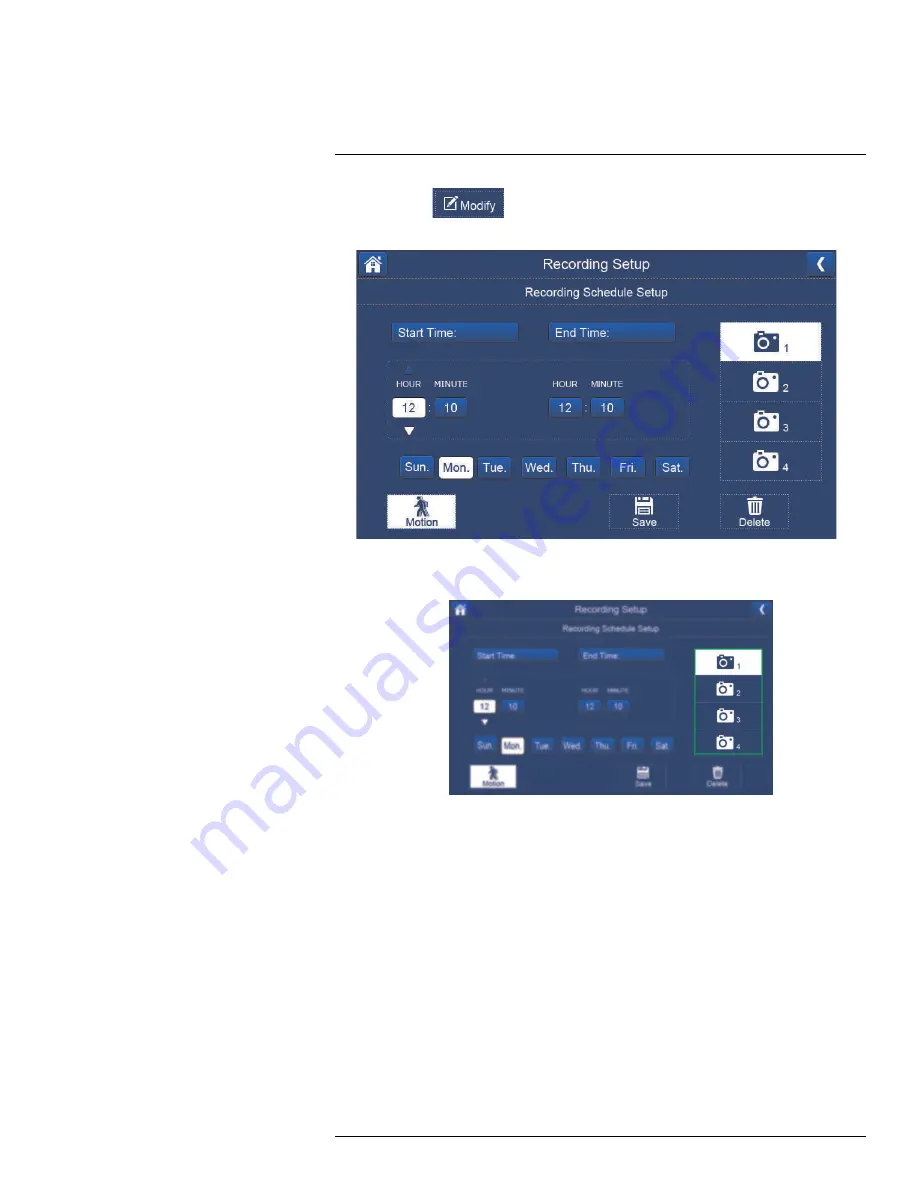
Recording
9
3. Tap
Modify
(
) located at the lower right corner of the screen to create a
new recording schedule. The
Recording Schedule Setup
screen appears.
4. Tap and select the channels that will use the new recording schedule. Tap the selected
channel indicator icon again to dismiss it.
#LX400069; r.28523/28523; en-US
25
Содержание LW2770 SERIES
Страница 1: ...USER S GUIDE LW2770 Series ...
Страница 2: ......
Страница 3: ...USER S GUIDE LW2770 Series LX400069 r 28523 28523 en US iii ...
Страница 80: ......
Страница 81: ......






























