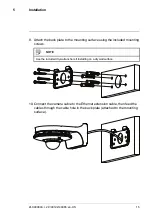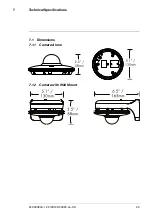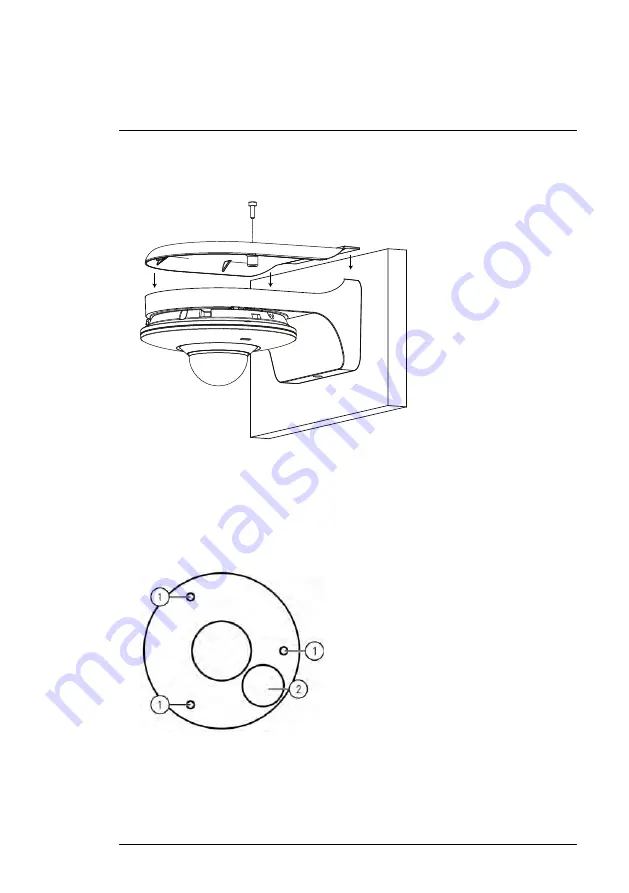
13. Replace the top cover of the wall mounting bracket. Insert the fastening
screw into the top cover and tighten using the included Allen key.
14. Remove the vinyl film from the dome cover once installation is complete.
5.2.2
Ceiling Mounting
To ceiling mount the camera:
1. Use the included mounting template to mark holes for the mounting
screws and camera cable.
1. Mounting screw holes; 2. Camera cable hole
#LX400043; r. 2.0/40122/40365; en-US
17
Содержание LNZ3522
Страница 1: ...Instruction Manual LNZ3522 HD MICRO PT DOME CAMERA ...
Страница 2: ......
Страница 3: ...Instruction Manual LNZ3522 HD MICRO PT DOME CAMERA LX400043 r 2 0 40122 40365 en US iii ...
Страница 6: ......
Страница 39: ......
Страница 41: ...Manuel d utilisation LNZ3522B MICRO CAMERA DÔME HD PT ...
Страница 42: ......
Страница 43: ...Manuel d utilisation LNZ3522B MICRO CAMERA DÔME HD PT LX400043 r 2 0 40918 40918 fr CA iii ...
Страница 46: ......
Страница 48: ......
Страница 81: ......
Страница 83: ...Manual de instrucciones CÁMARA LNZ3522 HD MICRO PT DOME ...
Страница 84: ......
Страница 85: ...Manual de instrucciones CÁMARA LNZ3522 HD MICRO PT DOME LX400043 r 2 0 40918 40918 es MX iii ...
Страница 88: ......
Страница 90: ......