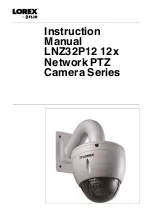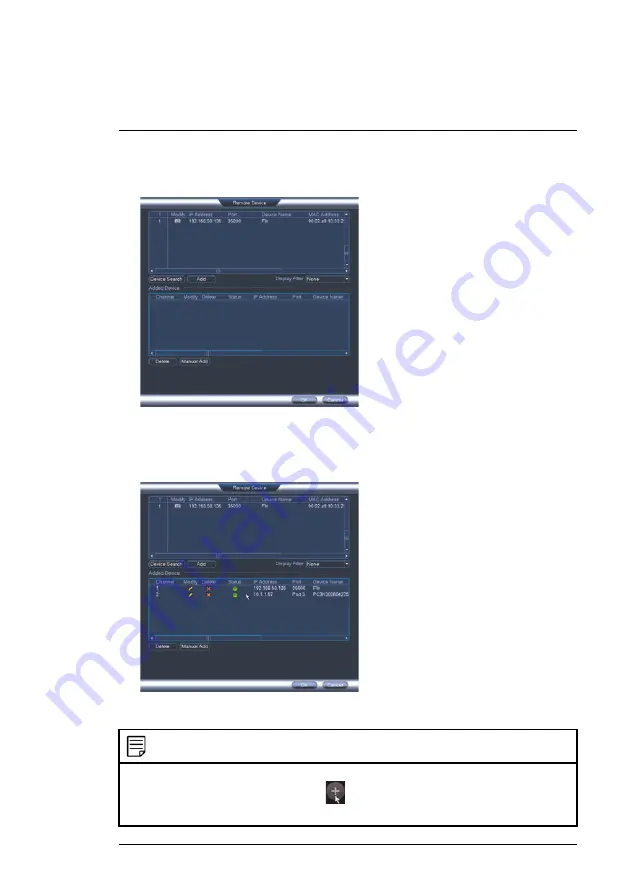
3. Click
Device Search
. The system searches the network for compatible
cameras.
4. Check the camera(s) you would like to add.
5. Click
Add
. The Status indicator turns green to show the camera is suc-
cessfully connected.
6. Click
OK
to save changes.
NOTE
You can also add a camera to a specific channel by hovering the mouse over an empty
channel in split-screen view and clicking
. Click
Device Search
and double-click the
camera you would like to add. Right click to exit.
#LX400020; r.41770/42005; en-US
7
Содержание LNZ32P12 series
Страница 1: ...Instruction Manual LNZ32P12 12x Network PTZ Camera Series ...
Страница 30: ...Technical Specifications 8 8 1 Dimensions LX400020 r 41770 42005 en US 27 ...
Страница 35: ......
Страница 36: ...Manuel d utilisation Série de caméras réseau PTZ LNZ32P12 12x ...
Страница 73: ......
Страница 74: ...Manual de instrucciones Serie de cámaras PTZ de red de 12x LNZ32P12 ...
Страница 111: ......