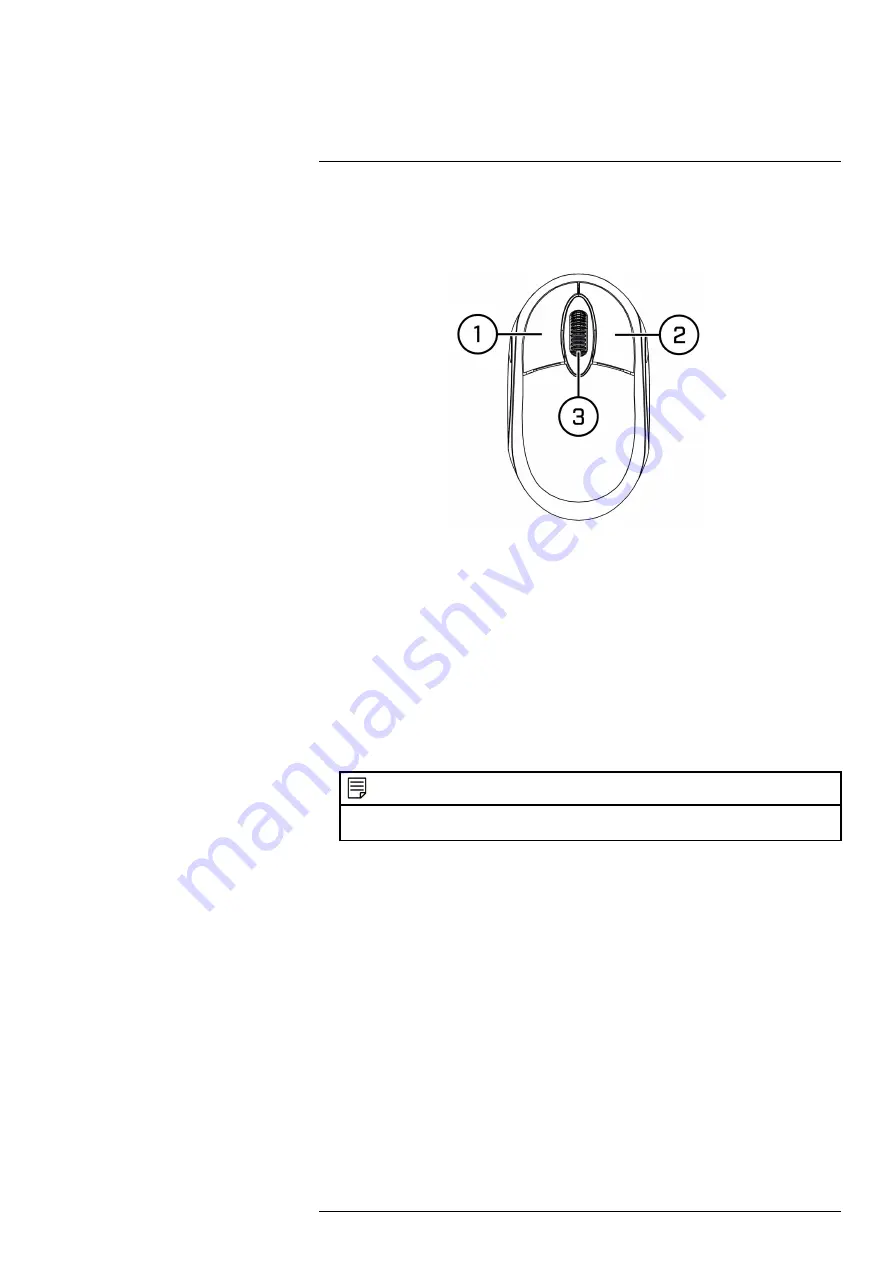
The recorder is designed for mouse navigation. Connect the included mouse to one of the
USB
ports on the recorder.
To use the USB mouse:
1.
Left Button:
•
Click to select menu options.
•
During live viewing in split-screen view, double-click on a channel to view it in full-
screen. Double-click the channel again to return to split-screen viewing.
2.
Right Button:
•
During live viewing in split-screen view, click to open the Quick Menu (see 6.2
, page 17).
•
In menus, click to go back / close menus.
3.
Scroll Wheel:
•
In menus, scroll to move up / down through the menu content.
•
While hovering over the volume control wheel, scroll to turn system volume up / down.
NOTE
In live view, hover the mouse cursor over the top of the screen to open the Navigation Bar. Move the mouse
cursor away from the top of the screen to close the Navigation Bar.
#LX400115; r. 3.0/57178/57178; en-US
16
Содержание L222A8 Series
Страница 1: ...User Manual L222A8 Series...
Страница 2: ......
Страница 3: ...User Manual L222A8 Series LX400115 r 3 0 57178 57178 en US iii...
Страница 81: ...DDNS Setup Advanced 18 7 Click Save LX400115 r 3 0 57178 57178 en US 75...
Страница 86: ...LX400115 r 3 0 57178 57178 en US 80...
Страница 87: ......






























