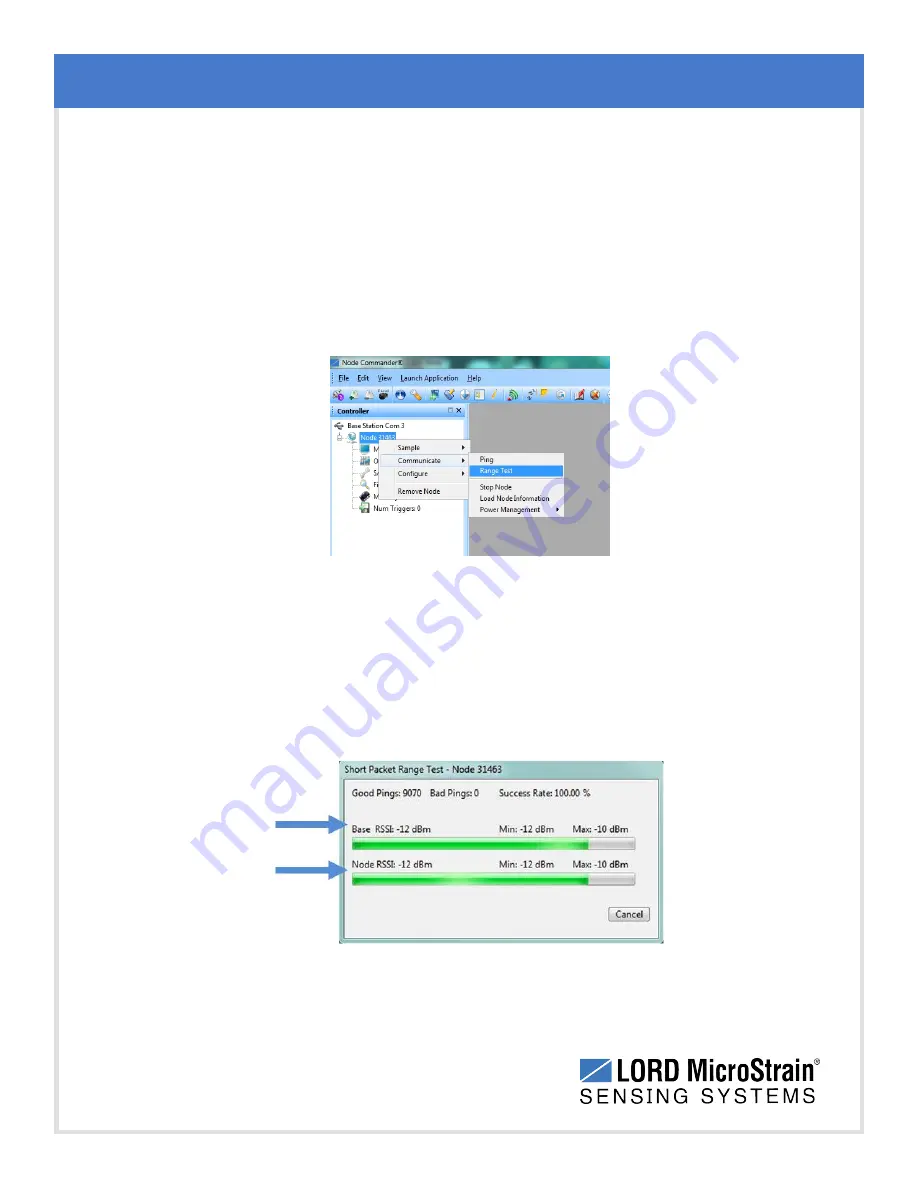
WSDA
®
-Base-104
®
USB Base Station
User Manual
Gateway Installation
35
5.2.1
Range Test
After establishing communication between node and gateway, use the range test feature in
Node Commander
®
to monitor the signal strength and to optimally position the nodes,
gateway, and antennas for installation. Maximum achievable range is determined by the
gateway and node power settings (found in the device Configure menu) and is highly
dependent on the physical environment surrounding the devices.
1. Right-click on the node header, and select Communicate > Range Test.
Figure 27 - Range Test Menu
2. The total RSSI range for the node and gateway is -90 to 0dBm. The higher
the value (closer to zero), the better, but reliable communication can be
achieved between - 75 dBm and 0 dBm. The devices is still able to
communicate between -90 dBm and -75 dBm, but it could be intermittent or
result in data loss. Position the node and gateway antennas where the best
RSSI value is observed.
Figure 28 - Range Test Statistics
















































