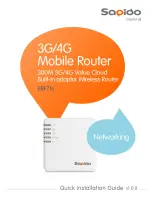82
If all LEDs are still on one minute after power up:
Cycle the power to see if the router recovers.
Clear the router's configuration to factory defaults. This will set the router's IP
address to
192.168.1.1
.
If the error persists, you might have a hardware problem and should contact
technical support.
LAN or WAN Port LEDs Not On
If either the LAN LEDs or WAN LED do not light when the Ethernet connection is
made, check the following:
Make sure that the Ethernet cable connections are secure at the router and at the
hub or workstation.
Make sure that power is turned on to the connected hub or workstation.
Be sure you are using the correct cable :
When connecting the router's WAN ADSL port, use the cable that was supplied with the
ADSL.
Troubleshooting the Web Configuration Interface
If you are unable to access the router's Web Configuration interface from a computer
on your local network, check the following:
If you are using an Ethernet-connected computer, check the Ethernet connection
between the computer and the router as described in the previous section.
If your PC uses a Fixed (Static) IP address, ensure that it is using an IP Address
within the range 192.168.1.2 to 192.168.1.254 and thus compatible with the
ADSL Router default IP Address of 192.168.1.1. Also, the Network Mask should
be set to 255.255.255.0 to match the ADSL Router. In Windows, you can check
these settings by using Control Panel-Network to check the Properties for the
TCP/IP protocol.
Follow the instructions to configure your computer.
Note: If your computer's IP address is shown as 169.254.x.x:
Recent versions of Windows and MacOS will generate and assign an IP address if the
computer cannot reach a DHCP server.
These auto-generated addresses are in the range of 169.254.x.x. If your IP address is
in this range, check the connection from the computer to the router and reboot your
computer.
If your router's IP address was changed and you do not know the current IP
address, clear the router's configuration to factory defaults. This will set the
router's IP address to
192.168.1.1
.
Содержание LCS-WRM-3214
Страница 1: ...Model No LCS WRM 3214 ADSL2 2 4 Port Wireless Router For Annex A B Version 1 0 May 2006 ...
Страница 4: ...3 RIP Help 80 QoS Help 80 Troubleshooting 81 Appendix 88 ...
Страница 73: ...72 ...
Страница 80: ...79 PPP Connection Help for establishing a PPP Connection UPnP Help Help pages for UPnP ...
Страница 81: ...80 RIP Help Help section for RIP Routing Information Protocol QoS Help Help section for IP QoS ...