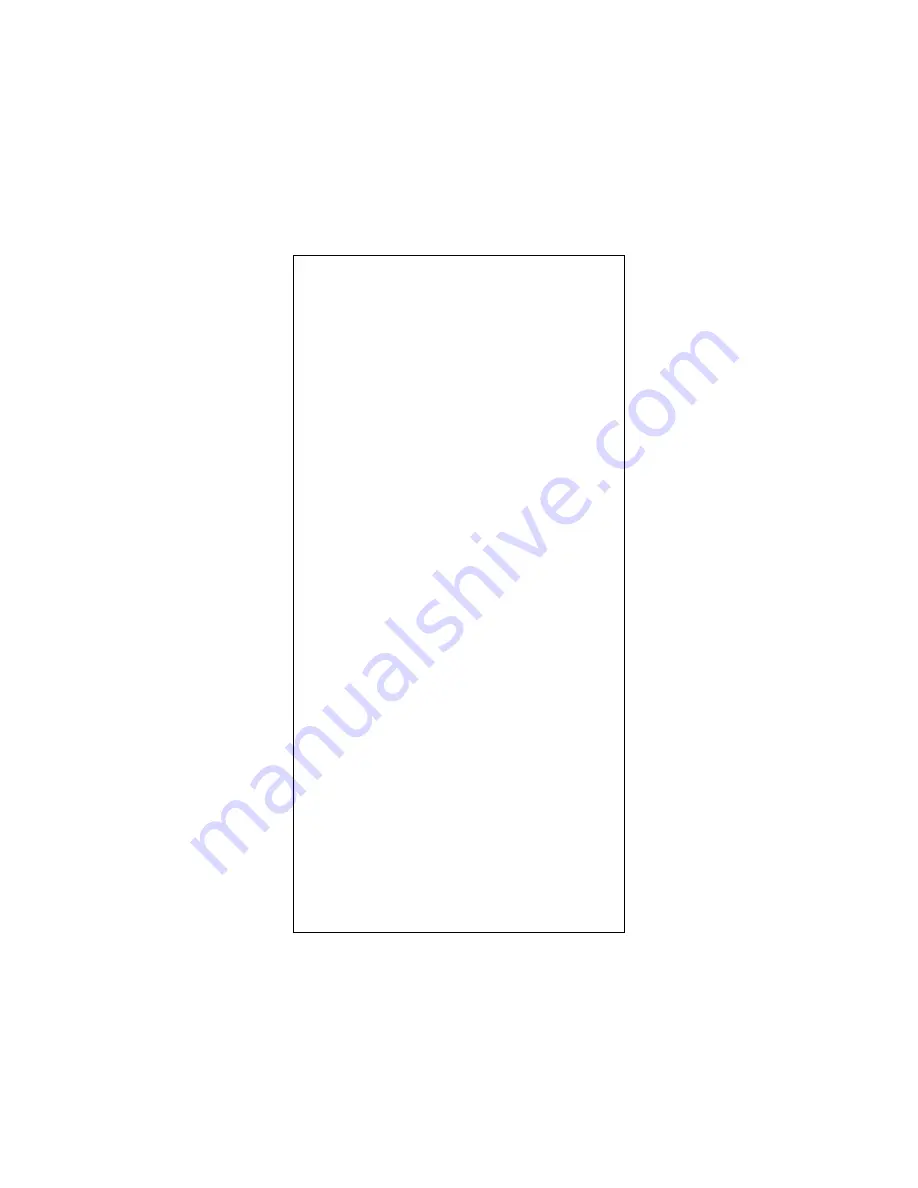
FCC Statement
This device compiles with Part 15 of the FCC Rules.
Operation is subject to the following two conditions:
(1) This device may not cause harmful interference, and
(2) This device must accept any interference received,
including interference that may cause undesired operation.
Warning!
This equipment has been tested and found to
comply with the limits for a Class B digital device, pursuant
to Part 15 of the FCC Rules. These limits are designed to
provide reasonable protection against harmful interference
when the equipment is operated in a commercial
environment. This equipment generates, uses and can
radiate radio frequency energy and, if not installed and used
in accordance with the instructions, may cause harmful
interference to radio communications. Operation of this
equipment in a residential area is likely to cause harmful
interference in which case the user will be required to
correct the interference at his own expense.
CE Declaration of conformity
This equipment complies with the requirements relating to
electromagnetic compatibility, EN 55022 class A for ITE, the
essential protection requirements of Council Directive
89/336/EEC on the approximation of the laws of the
Member States relating to electromagnetic compatibility.
Copyright © 2002, All right Reserved.
Document Version:4.6
All Trademarks and trade names are the properties of their
respective owners.
E-2
Содержание LCS-8038TXR7
Страница 1: ...10 100 Fast Ethernet PCI Adapter English Deutsch Italienisch Franz sisch Spanisch Ver 4 6 E 1...
Страница 13: ...10 100 Fast Ethernet PCI Adapter English Deutsch Italienisch Franz sisch Spanisch Ver 4 6 D 1...
Страница 25: ...Scheda Fast Ethernet 10 100 PCI English Deutsch Italienisch Franz sisch Spanisch Ver 4 6 I 1...
Страница 37: ...Adaptateur PCI 10 100 Fast Ethernet English Deutsch Italienisch Franz sisch Spanisch Version 4 6 F 1...
Страница 50: ...Adaptador PCI de Fast Ethernet 10 100 English Deutsch Italienisch Franz sisch Spanisch Ver 4 6 S 1...



































