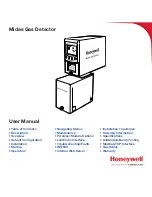Maintenance
Module 8023
6-7
Control & PSU Board Removal & Refitting
WARNINGS
Read carefully before commencing any work.
LETHAL HAZARD -
The control board and power supply are combined on a
single board that contains high AC/DC voltages. A grounded mesh screen cover
protects the power supply area of the main control board. Failure to fit or refit
this cover securely may expose the user to a risk of electric shock or may result
in permanent damage to the detector. Under no circumstances must the mesh
cover be removed whilst the detector is powered. This is both hazardous and
will damage the power supply should the mesh come into contact with any
components. Removal of the mesh under these circumstances will invalid any
warranty given.
LETHAL HAZARD - ELECTRICAL SUPPLIES.
A current of 100 mA passing
through the body for one second can kill. This can occur at voltages as low as
35V ac or 50V dc.
ISOLATE -
All power to the detector system before
commencing work on the control board and power supply.
A general component layout diagram is given in
on page 6
in this section
to help locate items referred to below. Replacement Control Board must be the
Remove the board for replacement purposes as follows:
1.
Using the 5mm allen key supplied with your equipment, unscrew the 2 front
hinged door screws on the control box and open the door.
2.
Undo and remove the 4 M3 pillars or nuts securing the PSU safety mesh
screen cover and carefully remove. The cover is connected via a ground wire
to the control box; there is no requirement to remove this connection. The wire
is of sufficient length to allow the placing of the cover in the bottom of the hinge
door.
3.
Remove any optional items that you may have fitted to your original board that
are not present on the new board. These may include the reports/logs package
U4, serial link and/or remote sensor boards. There is no requirement to
remove the wiring from optionally fitted boards. Carefully place them in the
bottom of the control box.
4.
Unplug the display, ac power, relay and head board cable connections from the
board, all connections are made using various plug and socket arrangements.
5.
Remove the filter resistor pack, four identical resistors mounted in a removable
brown header plug.
6.
Record all fitted link positions.
Содержание IQ2
Страница 92: ...Maintenance Module 8023 6 1 Frequency links Tx Inductors Balance inductors ...
Страница 101: ...Wiring Diagrams Module 10088 8 2 Figure 1 Optional External Sensor Connection Ladder Diagram ...
Страница 102: ...Spare Parts Module 11050 9 1 SPARE PARTS CONTENTS Spare Parts Lists 2 ...
Страница 104: ...Service Return Module 12005 8 1 SERVICE RETURNS FORMS CONTENTS Instructions 2 Form 3 ...