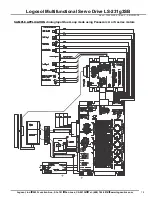Logosol Multifunctional Servo Drive LS-231g3SB
Doc # 712231005 / Rev. C, 09/13/2018
LS-231g3SB QUICK START GUIDE
Operating in LDCN mode
-
Set DIP-switches 4, 5 and 6 depending on encoder interface you use;
-
Connect power supply to LS-231g3SB;
-
Connect your motor, encoder, hall sensors, and any other I/O you may have;
-
Connect USB or RS-232 adapter and RJ-45 network cable between LS-231g3SB and your host
computer.
Software installation
-
Download and install Logosol Distributed Control Network Utility from:
http://www.logosolinc.com/software/2-logosoldistributedcontrolnetworkldcn.html
Initial Connection to the Host
-
Turn on the power supply;
-
Start
Logosol Distributed Control Network Utility
;
-
Choose the proper COM port;
-
Click
Reset network
button;
-
Load the motor file from
Motor panel / Load Motor settings
. Load motor settings or complete
Motor
Initialization
procedure if you do not have the motor setting for the motor you use;
-
Click
SERVO
button and enter the target position in
Motion Commands / Position
;
Click
GO
button. The motor should rotate slowly toward the target position. Click
Stop
to interrupt
the motion. More information about using LDCN utility is available in LDCN Help.
Logosol, Inc.
•
2833 Junction Ave., Ste. 101
•
San Jose, CA 95134
•
Tel: (408) 744-0974
•
www.logosolinc.com
27