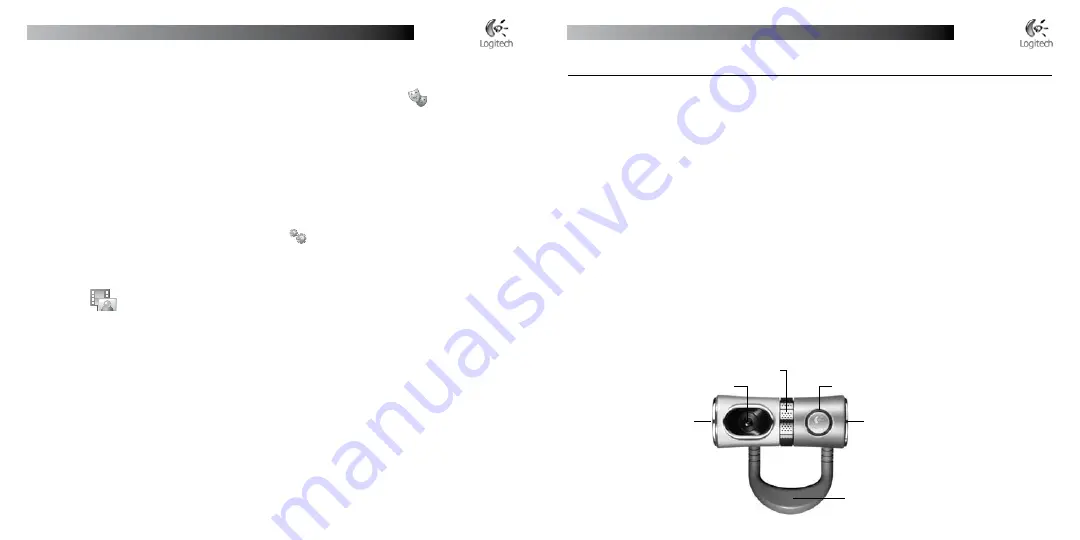
2
Italiano
Guida dell’utente di Logitech
®
QuickCam
®
Ultra Vision
Español
2
Manual del usuario de Logitech
®
QuickCam
®
Ultra Vision
Creazione di effetti video
È possibile personalizzare le chiamate video con avatar di propria scelta e accessori per il viso che si spostano
insieme al proprio viso durante la chiamata video facendo clic sul pulsante
Video Effects
.
Suggerimento
Fare clic su questo pulsante per scaricare gratuitamente altri avatar e accessori dal sito Web
di Logitech
®
.
Realizzazione di immagini di alta qualità
Logitech
®
RightLight
™
2 consente la regolazione automatica della luminosità per ottenere immagini di alta qualità
con qualsiasi condizione di illuminazione, scarsa, eccessiva o proveniente da un lato, che in genere causa la
presenza di ombre sul viso. Quando la webcam rileva uno di questi problemi, viene visualizzata una finestra
di dialogo che chiede se si desidera attivare Logitech
®
RightLight
™
2. Fare clic su
Sì
per regolare automaticamente
frequenza di quadro, colore ed esposizione e ottenere immagini di qualità ottimale. Per regolare queste
impostazioni manualmente, fare clic sull’icona
Impostazioni
.
Aggiunta di presentazioni video alle aste eBay
Per ulteriori informazioni sulla funzione Logitech
®
VideoSnap del software QuickCam
®
, fare clic sul pulsante
Applicazioni
, quindi selezionare VideoSnap o visitare il sito Web www.logitech.com/videosnap
Ulteriori informazioni
Informazioni sull’audio:
http://www.logitech.com/rightsound
Aggiornamenti software:
http://www.logitech.com/support
Prodotti Logitech
®
:
http://www.logitech.com
Español
Esta guía le facilitará el uso inicial de Logitech
®
QuickCam
®
Ultra Vision. Para más
información, consulte el sistema de ayuda de QuickCam
®
o visite: www.logitech.com/
support
Con QuickCam
®
Ultra Vision podrá:
Mantener videoconferencias gratuitas y enviar mensajes instantáneos (IM) con vídeo
Hacer fotografías y vídeos y enviarlos por correo electrónico
Añadir mensajes en vídeo a su correo electrónico
Aparecer como avatar 3D animado durante las videoconferencias
Realizar llamadas por Internet
Añadir vídeo a los artículos que quiera subastar en eBay
®
, mediante Logitech
®
VideoSnap
™
Instalación de QuickCam
®
Ultra Vision
1
Componentes de la cámara
Micrófono
Botón de vista previa de vídeo
Botón de captura
de instantáneas
Objetivo
Diodo de actividad
Clip para monitor
•
•
•
•
•
•

































