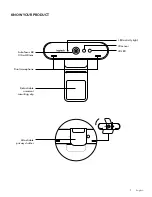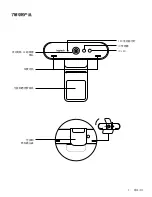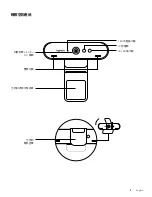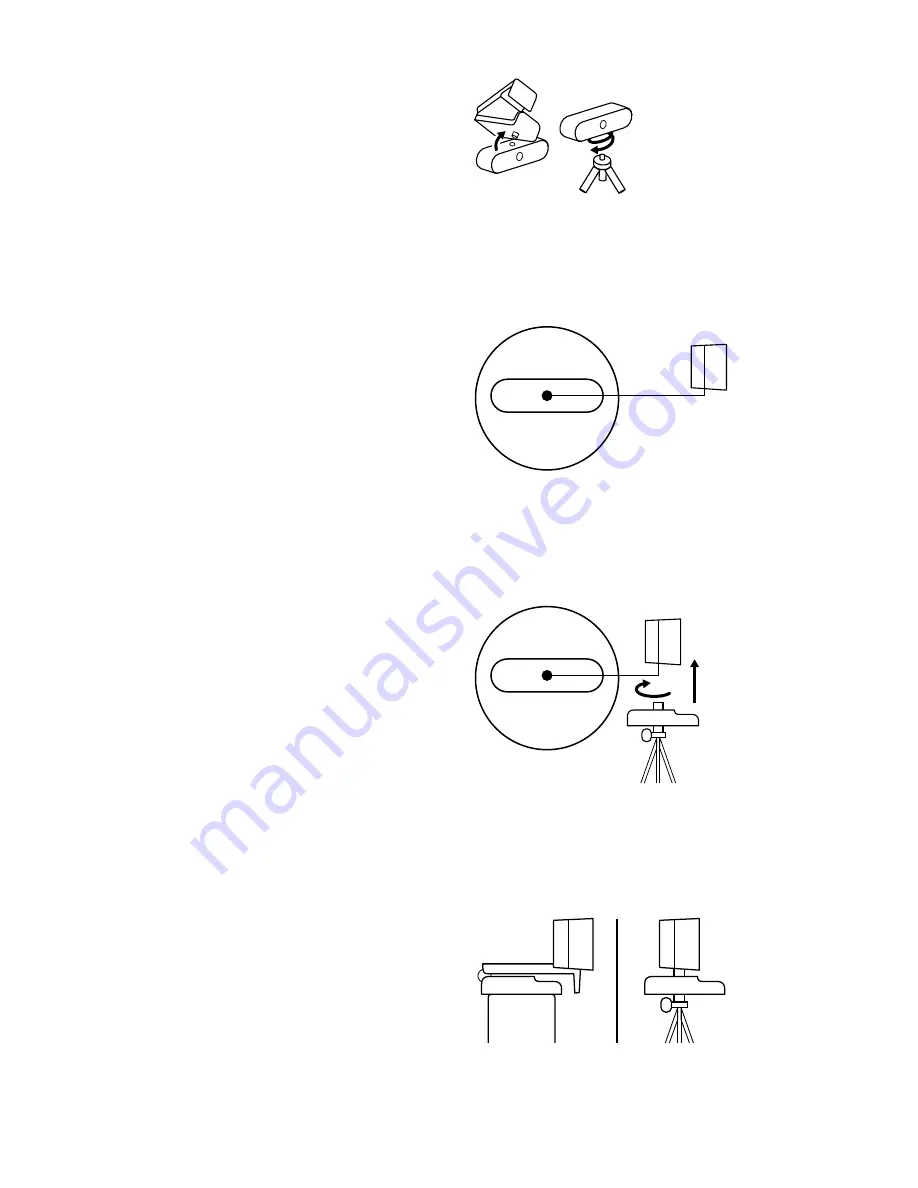
For placement on a tripod*
1
Remove the detachable universal mounting clip
from the webcam
2
Locate the ¼ inch tripod thread on the bottom
of the webcam
3
Secure the webcam on your tripod by twisting it
into the ¼ inch thread
4
Place your webcam with the tripod anywhere
you desire to the best position to frame yourself
* Tripod not included
7 English
Содержание BRIO ULTRA HD PRO
Страница 1: ...BRIO ULTRA HD PRO BUSINESS WEBCAM Complete Setup Guide 设置指南 完整設定指南 설치 가이드 Panduan Pemasangan Lengkap ...
Страница 2: ...CONTENTS English 3 简体中文 9 繁體中文 15 한국어 21 Indonesia 27 ...
Страница 9: ...了解您的产品 自动对焦 4K 超高清 镜头 双麦克风 可拆卸通用安装夹 可拆卸 隐私镜头盖 IR 传感器 IR LED LED 活动指示灯 9 简体中文 ...
Страница 10: ...可拆卸 USB A 线缆 USB 2 0 或 3 0 兼容 Type C 便携包 三脚架安装螺纹 三脚架需另购 10 简体中文 ...
Страница 12: ...设置网络摄像头 放置于显示器上 1 将网络摄像头以所需的位置或角度放置在电脑 笔记本 电脑或显示器上 2 调节网络摄像头 确保通用安装夹支脚与显示器背面齐平 3 手动将网络摄像头上 下调节至合适的构图位置 12 简体中文 ...
Страница 15: ...瞭解您的產品 自動對焦 4K Ultra HD 鏡頭 雙麥克風 可拆卸通用安裝夾具 可拆卸 隱私遮罩 IR 感應器 IR LED 指示燈 LED 活動指示燈 15 English ...
Страница 16: ...可拆卸 USB A 連接線 USB 2 0 或 3 0 相容於 Type C 攜行袋 三腳架螺紋 未隨附三腳架 16 English ...
Страница 21: ...제품 설명 오토 포커스 4K UHD 렌즈 듀얼 마이크 탈착식 범용 장착 클립 부착식 프라이버시 셔터 IR 센서 IR LED LED 작동 표시등 21 한국어 ...
Страница 22: ...탈착식 USB A 케이블 USB 2 0 또는 3 0 Type C 호환 휴대용 가방 삼각대 나사 삼각대 미포함 22 한국어 ...