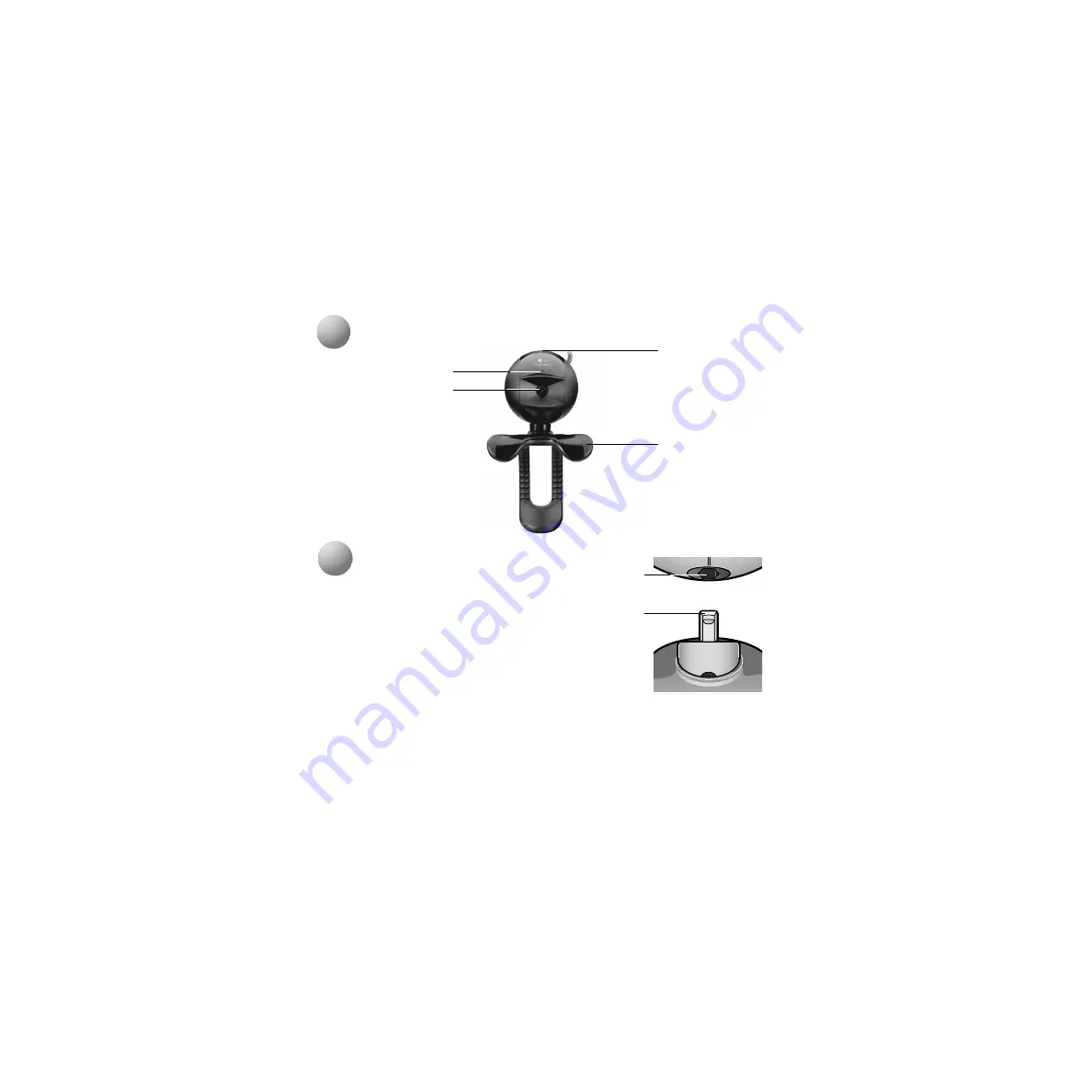
English
1
Camera Features
Set Up the Camera
1.
Install the software first and follow the on-screen
instructions.
2.
During software installation, you are prompted
to connect the camera’s USB cable to
the computer’s USB port:
• Place camera onto flat panel clip/base.
• Match up tab on flat panel clip/base with slot
in camera.
Microphone
Lens
Flat panel clip/base
LED
1
1
Tab on flat panel
clip/base
Slot in camera
2
2
Содержание 961362-0403 - Quickcam Communicate Web Camera
Страница 1: ...QuickCam communicate STX Logitech Step up to advanced precision Installation ...
Страница 3: ...iii Contents English 1 Español 5 Français 9 Português 13 ...
Страница 4: ......
Страница 22: ......
Страница 23: ......




















