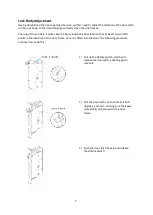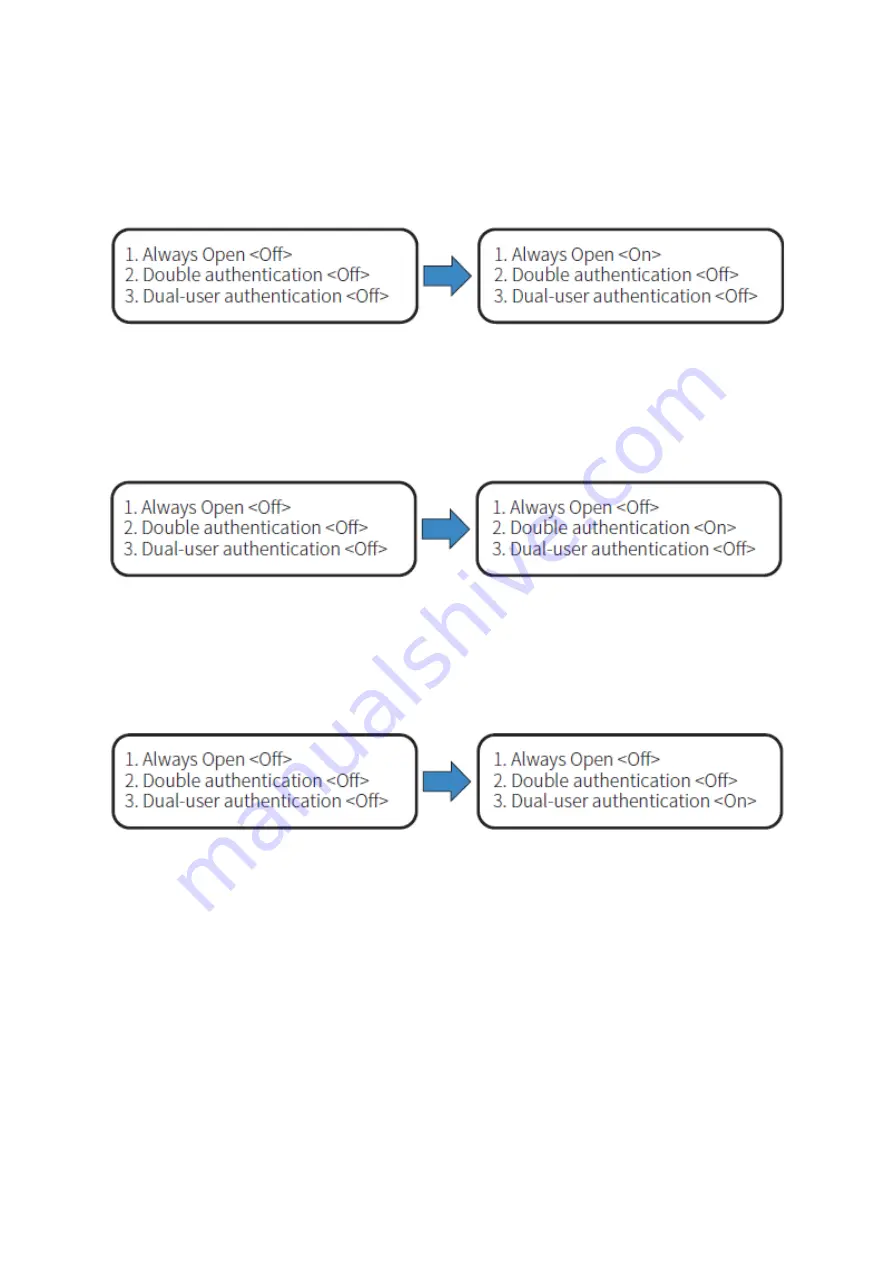
17
Set Always-Open (Unlocked) Mode
This setting disables the security on the door lock, so that anyone can gain access without having to
type a passcode, use fingerprint identification or NFC card.
To disable this, after it’s been set, simply enter your passcode, fingerprint or NFC card.
Enable Double Authentication
This can be enabled to force each user to use two methods of authentication before they gain
access. For instance, they would need to enter a passcode
and
fingerprint, finge NFC card or
NFC card + passcode.
Enable Dual-User Authentication
In this mode, two users must authenticate before access is granted. Once the first user is
authenticated, the second user must do the same, with their passcode/fingerprint/NFC card within
10 seconds.