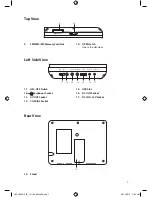Содержание L9DUALM12
Страница 2: ...L9DUALM12_IB_121109_Michelle indd 2 09 11 2012 11 05 AM...
Страница 36: ...L9DUALM12_IB_121109_Michelle indd 36 09 11 2012 11 05 AM...
Страница 37: ...L9DUALM12_IB_121109_Michelle indd 37 09 11 2012 11 05 AM...
Страница 38: ...L9DUALM12_IB_121109_Michelle indd 38 09 11 2012 11 05 AM...
Страница 39: ...L9DUALM12_IB_121109_Michelle indd 39 09 11 2012 11 05 AM...
Страница 40: ...L9DUALM12_IB_121109_Michelle indd 40 09 11 2012 11 05 AM...