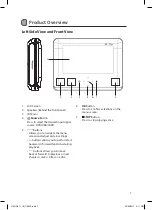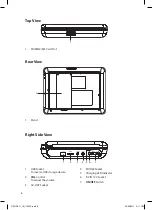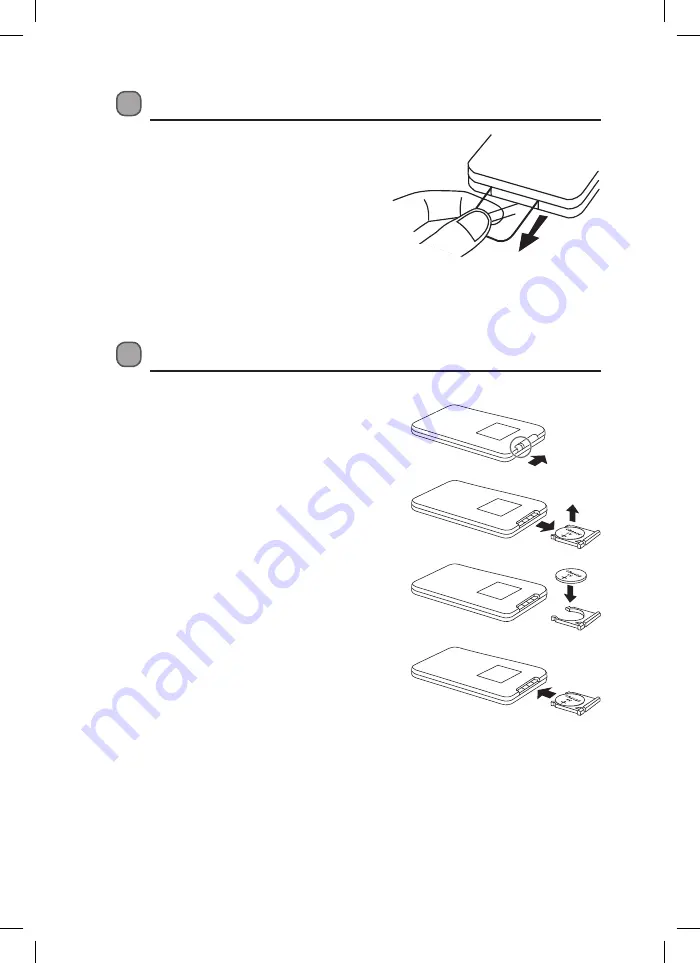
10
Removing the Insulating Strip from the Remote Control
Remove the insulating mylar strip from the battery
if the battery is being used for the first time� It
is located at the bottom backside of the remote
control�
Battery Replacement for the Remote Control
The remote control requires a CR2025, 3V Lithium battery�
1� Slide and hold the battery release tab in the
direction of the arrow�
2� Pull out the battery holder and remove the old
battery�
3� Replace with a new one battery�
4� Insert the battery holder back into the remote
control�
L7SLIDE11_IB_110322.indd 10
23/03/2011 2:11 PM
Содержание L7SLIDE11
Страница 1: ...7 Portable DVD Player Instruction Manual L7SLIDE11 L7SLIDE11_IB_110322 indd 1 23 03 2011 2 11 PM...
Страница 2: ...L7SLIDE11_IB_110322 indd 2 23 03 2011 2 11 PM...
Страница 3: ...L7SLIDE11_IB_110322 indd 3 23 03 2011 2 11 PM...
Страница 35: ...L7SLIDE11_IB_110322 indd 35 23 03 2011 2 11 PM...
Страница 36: ...L7SLIDE11_IB_110322 indd 36 23 03 2011 2 11 PM...