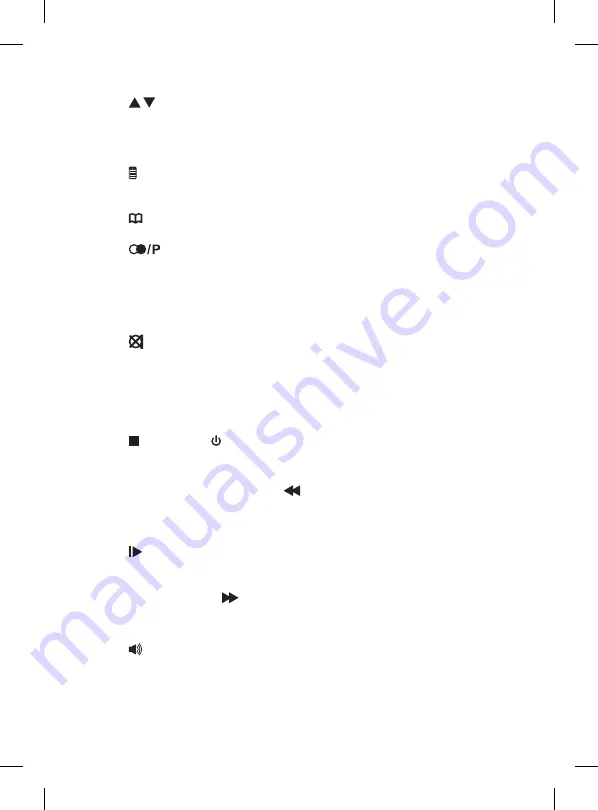
10
7.
(UP/DOWN) Navigation button
Use it to navigate and select the preferred settings.
8. Dialpad
Use it for entering the number you want to dial.
9.
(Menu) button
Press to enter Options Menu to set the Date, Time, Screen Contrast,
phone/TAM settings.
(Phonebook) button
Press to access the Phonebook records.
(Redial/Pause) button
Press to access the LNR lists when in standby mode. Press to insert a
pause when dialing.
R (Recall) button
You may need this function if your phone is connected to a PBX, or if
you use BT Calling Features.
(Mute) / STO (Store) button
Press during a call to mute the microphone or mouthpiece. Press to
store the (M1, M2 and M3) one touch memory dialing buttons.
10. Message light
Turns ON when the TAM is on. Flashes when you have new TAM
messages.
11.
(Stop/Exit) / (On/Off) button
Press to stop recording or playback. Press and hold to switch the
answering machine ON or OFF.
12. OGM (Outgoing Message) /
(Rewind) button
Press and hold to record your outgoing messages. Press during
message playback to repeat the current message or to go back to
the previous message(s).
(Play/Pause) button
Press to play back messages and memos. Press to pause playing of a
memo or message.
MEMO (Memo) /
(Skip) button
Press and hold to record memo. Press during message playback to
skip to the next message.
13.
(Speakerphone) button
Press it for speakerphone function.
14. Ringer volume switch
To set the ringer volume.
L04CTAM10_IB_160422_grace.indd 10
22/4/16 11:29 am











































