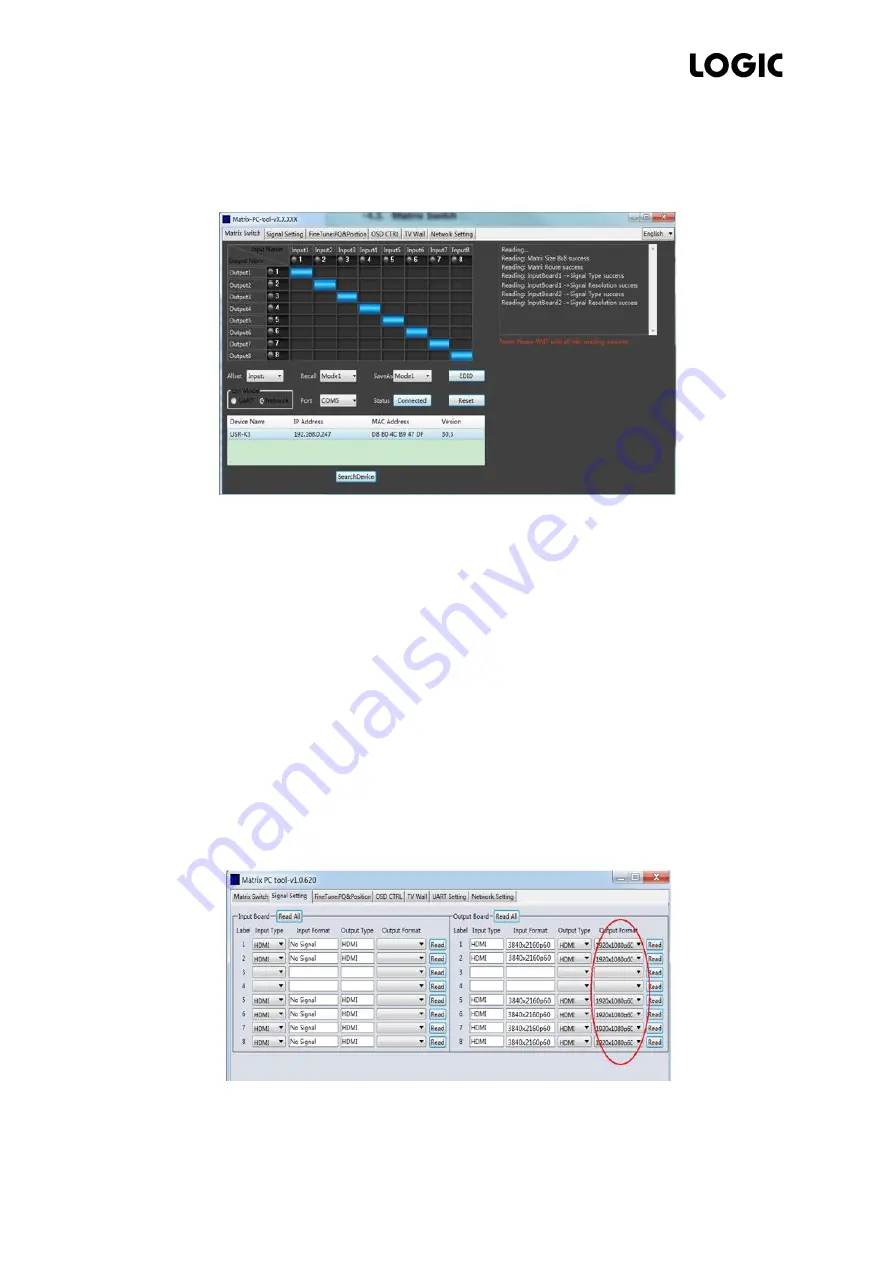
8 x 8 Seamless UHD Matrix-LG-HMS8x8S-H
4.3.4
Matrix Switch
When the PC-tool connect to the matrix via UART or Network, the PC-tool will display the matrix input and output
information.
1.
User can click the mouse to switch the input and can edit the input source name (for example, the user can
edit the input 1 name to set-top box). User can also edit the output name to show which sink is connected
(for example, the output 1 users can edit the name to TV.)
2.
Support scene save (the user can pull down the corresponding drop-down menu, to save the current input
and output relationship to mode X, support 8 different modes.)
3.
Support scene recalls (the user can drop down the corresponding drop-down menu, to set the mode X input
and output relationship to the matrix.)
4.
Support one input output to all outputs (the user can drop down the "All set" drop-down menu, to set the
input X output to all the output ports)
5.
Support system reset,
click “Reset” button, after the user confirmed, then
reset the matrix to the factory default
settings.
4.3.5
Signal Setting
Only the red field can be changed for different output resolution, others are only for read

















