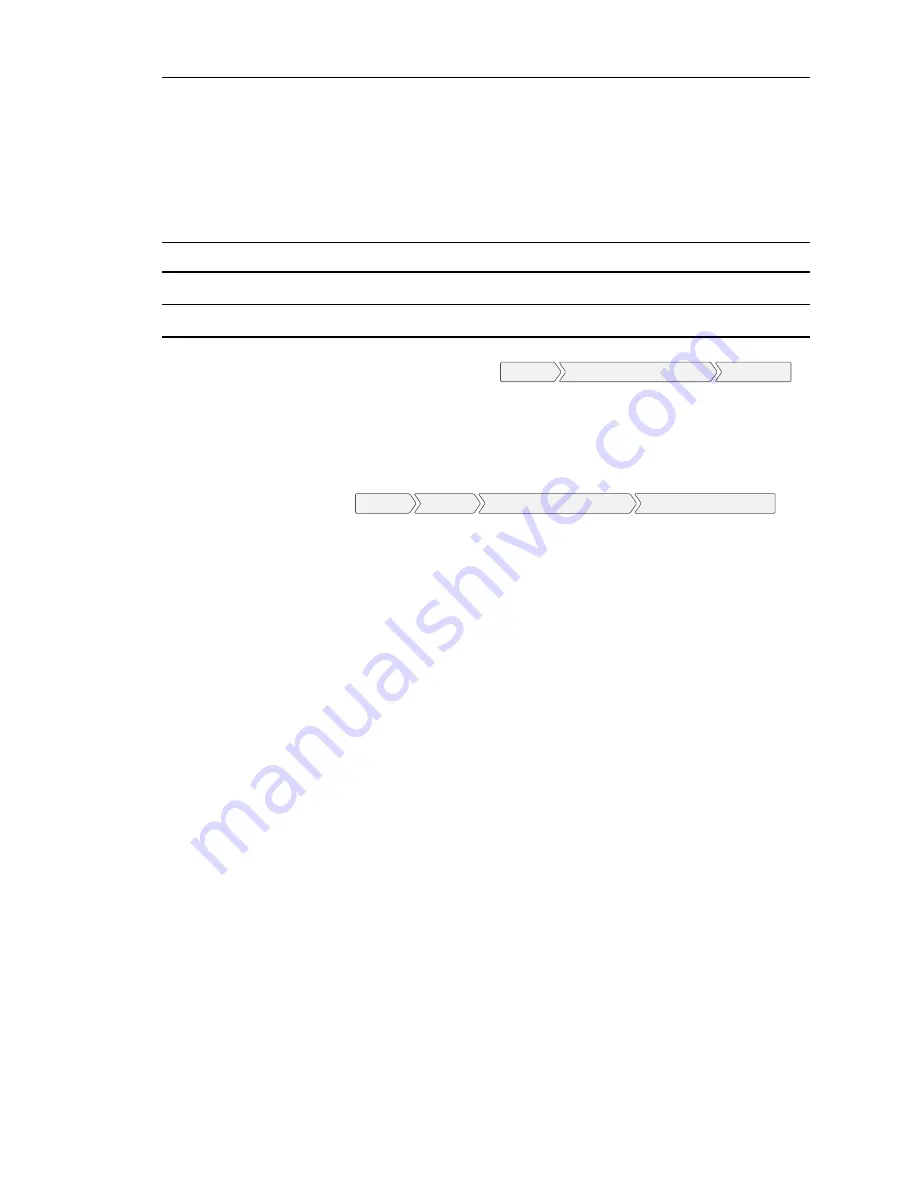
6. Autostart Operation
With a transducer connected, the CP1000 can be configured to throttle the engine so as to maintain
a specific transducer level much like a car’s cruise control. If this cruise control feature is desired,
the Maintain Transducer Level should be set to Enabled. The other choice is Disabled, which follows
the Ramp Profile described in the subsequent Ramp Profile section.
The transducer’s cruise control function can be independently set to either Low to High or High to Low.
Function
Throttles Up When
Throttles Down When
Low to High
Input is below the target point
Input is above the target point
High to Low
Input is above the target point
Input is below the target point
To see or change the transducer target point, go to
Autostart
Maintain Transducer Level
Target Point
.
Some applications are slow to respond to throttle changes while others are fast. An analogy is a
car’s cruise control and how the car reacts going downhill or uphill. Going downhill, a car will quickly
speed up when just a little more throttle is applied. In this case, the throttle adjustment should be
less aggressive. On the other hand, a car going uphill will speed up slowly and therefore needs
more aggressive throttling. To adjust how quickly the control panel ramps the throttle up or down for
a particular application, go to
Autostart
Behavior
Maintain Transducer Level
Throttle Aggressiveness
. The
higher the number, the more aggressive or quicker the control panel ramps up or down the throttle to
maintain the level.
When adjusting the Throttle Aggressiveness, it is best to have in mind how responsive the system
is to changes. Similar to the analogy of the car going downhill, a small water tank with a large
pump is an example of a system that will respond quickly to changes when throttling to water level.
Alternatively, a large tank with a small pump will respond more slowly.
LOFA document No. 463-3002-59
Page 27
















































