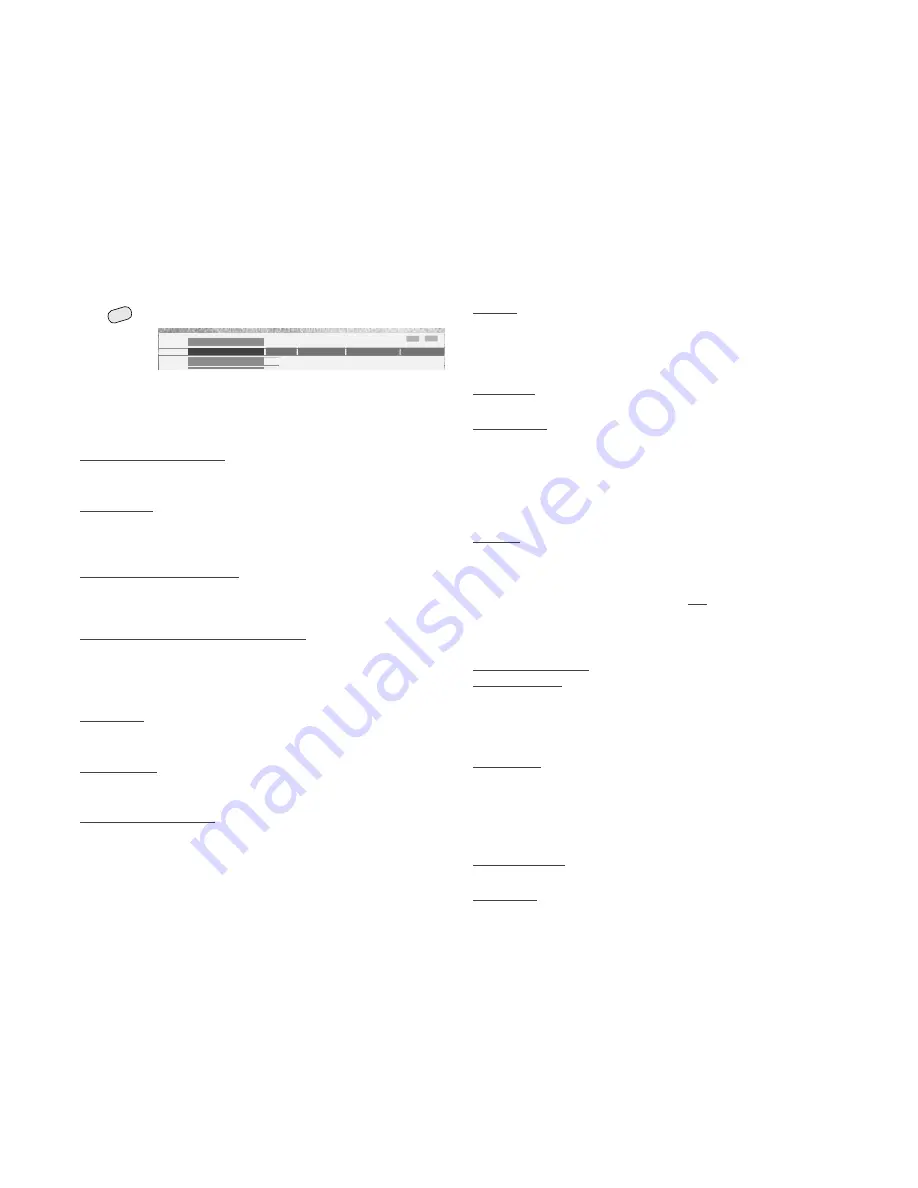
14
Modes of operation – TV
TV menu
Call up the TV menu
You will fi nd a description of the picture and sound settings on page 12.
The TV menu offers others for recording and connections and for TV set-
tings
Under “Recording“ you will find the functions:
Program new timer recordings
• via EPG
• via teletext (VPT) • manual
You will fi nd further information about timer recording on page 22.
Timer overview
Here you will fi nd a list of channels programmed for recording. You can
change the recording data or delete programmed recordings completely
and program new recordings.
Recording lead time and lag time
For recordings without VPS you set a lead and lag time here so that the
program is fully recorded in case of slight differences in the time.
Under “Connections“ you will find the following functions:
New devices/modifi cations (connection wizard)
The connection wizard helps you connect and log in additional equipment
such as video recorders, DVD players/recorders, camcorders/digital cameras,
pay TV decoders, equipment with component signals and digital HDMI/DVI
signals.
Antenna DVB
✳
• Antenna DVB-T • Satellite DVB-S
You will fi nd further details in another operating manual.
Digital Link Plus
Transmission of the program data from the TV set to the video/DVD recorder
if a recorder with Digital Link Plus is recorded.
Miscellaneous (connections)
• Set AV standard for the connections manually (if it is not recognized
automatically).
• “Assign audio digital signals“ to one of the AV sockets.
• “Allow switching voltage“ to display the signals of the connected
device immediately on the screen via Euro AV during playback
• RGB insertion at AV2 to play back RGB signals at all station slots.
• Select decoder stations and set sound coding
Picture adjustment ...
INFO
END
Settings
Connections
Recording
Sound
TV menu
Picture
Under “Settings“ you will find the following functions:
Channels
Here you can search for and store new stations automatically or manually.
In “Change stations“ you can re-sort and delete stations and change sta-
tion names.
• Automatic search • Manual adjustment • Change stations
Parental lock
You can lock the TV “from now“ or daily for a certain time.
Timer functions
You can have your TV switch off at pre-programmed times or wake
you/remind you with radio or TV. If you are not present at the time, a safety
prompt makes sure the TV switches off again after 5 minutes.
• Switch off once only • Switch off daily • One-time reminder
• Wake up Mon-Fri • Wake up Sat • Wake up Sun • Wake up with
✳
• Wake up signal volume
Language
If “your” menu language is not set, you have to select the “Language”
menu in a language that you do understand. Therefore here is a simple way
to set the right menu language:
1. Press the
INFO
button (index), select the fi rst listing (this is above A).
2. Call the language selection by pressing
OK
button.
3. Now mark the desired language and confi rm it by pressing the
OK
key.
4. Hide the menu again with the
END
button.
Miscellaneous (settings)
On screen displays
Defi ne the content of the status display here and switch the automatic info
texts off or on:
• On screen display time • Title of the station • Sound identifi cation
• Time • Alarm time • Sleep timer • Automatic info
Time and date
When you receive teletext, the correct date and time setting is oicked up by
the set. The time serves as information for timer recordings, timer functions
and EPG. If you do not receive teletext, you should set the date and time
and not switch the TV off with the mains switch, as the settings will then
be lost.
Digital-TV software
✳
Update of DVB software via satellite or CI module
✳
.
DVB subtitles
✳
• Subtitles off • Subtitles for impaired hearing
• Subtitles as translation for foreign language programs.
MENU
Содержание Xelos A 26
Страница 1: ...1 233 32223 021 Operating instructions Xelos A 26 Xelos A 26 DVB T Xelos A 26 DVB T CI TV...
Страница 34: ...34...





























