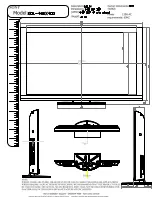25
Printed in Germany
8/06.03/10,0
Subject to modifications
Germany
Loewe Opta GmbH
Kundendienst Zentrale
Indurstriestraße 11
D–96317 Kronach
Tel. 09261–990
Fax 09261–95411
Great Britain
Linn Products Limited
PO Box 8465
Prestwick
UK – KA 7 2YF
Tel. 01292–47 15 52
Fax 01292–47 15 54
Greece
SOUND HELLAS S.A.
Kleanthous Str. 10
GR–54642 Thessaloniki
Tel. 2310–856 100
Fax 2310–856 300
Hungary
Basys Magyarorszagi KFT
Epitok utja 2–4
H–2040 Budaörs
Tel. 023–415 637/121
Fax 023–415 182
Israel
RIF TRADING LTD
29 Izhak Sade Street
ISR–Tel Aviv 67213
Tel. 03–62 40 555
Fax 03–62 40 303
Italy
General Trading SpA
Via Vittorio Emanuele, 33
I–50041 Calenzano (FI)
Tel. 055–88 11 71
Fax 055–88 11 74 0
Malta
Mirage Holdings Ltd
Flamingo Complex
Cannon Road
M–Qormi
Tel. 49 71 82
Fax 44 59 83
Marocco
SOMARA S.A.
377, Rue Mustapha El Maani
MA–20000 Casablanca
Tel. 02–22 20 308
Fax 02–22 60 006
Norway
CableCom AS
Østre Kullerød 5
N–3214 Sandefjord
Tel. 033–48 33 48
Fax 033–44 60 44
Poland
Piotech
ul. Boh. Getta Warszawskiego 18
PL–81-609 Gdynia
Tel./Fax 058–62 43 467 / 058–62 45 009
Portugal
Videoacustica
Comercio e Representacoes de
Equipamentos Electronicos S.A.
Estrada Circunvalacao
Quinta do Paizinho, Arm. 5
P–2795-632 Carnaxide
Tel. 21–42 41 770
Fax 21–41 88 093
Slowenia
Jadran Trgovsko Podjetje
Partizanska cesta 69
SL–6210 Sezana
Tel. 057–391 402, 391 406
Fax 057–391 400
South Africa
THE SOUNDLAB PTY LTD
P.O. Box 757
Parklands 2121
Republic of South Africa
Tel. 011–44 76 575
Fax 011–44 76 662
Spain
Gaplasa S.A.
Conde de Torroja, 25
E–28022 Madrid
Tel. 91–748 29 60
Fax 91–329 16 75
Sweden
Canseda AB
Amalia Jönssons Gata 19
S–421 31 Västra Frölunda
Tel. 031–70 93 760
Fax 031–47 65 15
Switzerland
Telion AG
Rütistrasse 26
CH-8952 Schlieren
Tel. 01–732 15 11
Fax 01–730 15 02
Turkey
Enkay Elektronik Servis Müdürlügü
Alemdag Cad: Site Yolu No.: 10
Ümraniye/ Istanbul
Tel. 0216–523 15 94/96
Fax 0216–523 16 58
Service addresses
Australia
International Dynamics Australasia Pty Ltd.
129 Palmer Street
AUS - Richmond, Victoria 3121
Tel. 03–94 29 08 22
Fax 03–94 29 08 33
Austria
Robert Bosch AG
Postfach 146
A–1011 Wien
Tel 01–79 72 24 500
Fax 01–79 72 24 599
Benelux
Loewe Opta Benelux NV/SA
Uilenbaan 84
B–2160 Antwerpen
Tel. 0902–88 00 2
Tel. 03–270 99 30
Fax 03–271 01 08
Loewe Opta Nederland B.V.
Ravenswade, 54A1
NL–3439 LD Nieuwegein (Utrecht)
Tel. 0900–20 20 180
Fax 030–280 33 27
CIS
Service Center Loewe
ul. Verkhnyaya Maslovka, d. 29
RUS–125083 Moscow
Tel. 095–212 50 43, 956 67 64
Fax 095–212 47 10
Cyprus
L&M Eurappliances Ltd
P.O. Box 23426
Kennedy Avenue 1A&B
CY–Nicosia
Tel. 02–42 05 10
Fax 02–42 87 70
Czech Republic
TIPA sdruzení
Dolní nám. 9
CZ–746 01 Opava 1
Tel: 0653-62 49 44
Fax: 0653-62 31 47
Denmark
Kjaerulff 1 Development A/S
Vestre Stationsvej 9
DK–5000 Odense C
Danmark
Tel. 661 354 80
Fax 661 354 10
France
Sorep Import S.A.
11 rue de la Durance
F–67100 Strasbourg Cédex 1
Tel. 03–88 79 72 50
Fax 03–88 79 72 59