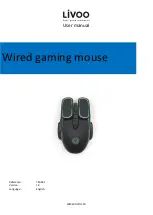User manual
2
22.
As a preventive measure, we advise you to:
-
Organise your workplace ergonomically.
-
Position the mouse and the mouse so that your arms and wrists are at the side of
your body and extended.
-
Take several short breaks, if necessary, accompanied by stretching exercises.
-
Change your body posture often.
23.
This unit is designed exclusively for computer equipment and indoor use.
24.
Do not stare directly at the sensor beam, it can damage your eyesight.
Contents of the package:
Colored LED gaming mouse
Instruction manual
Technical specifications:
Connection port: USB
Key life: 10 million times
Size: 75×120×40mm
Weight: 138g
Features:
Colored LED light
4 sensitivity levels 1200/2400/4800/7200 DPI
7 programmable buttons
Cable length 1.4M
Installing the mouse:
1.
Plug the USB plug of the mouse into a free USB port on your computer.
2.
The computer automatically detects and installs the new hardware, thanks to its plug & play function. No
software is required to use this mouse.
3.
When the installation is complete, an information bubble appears at the bottom right of your screen.