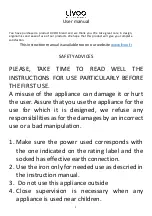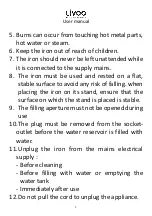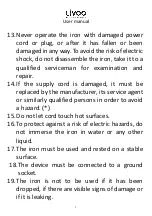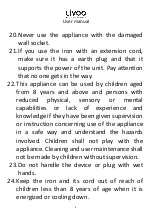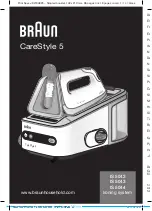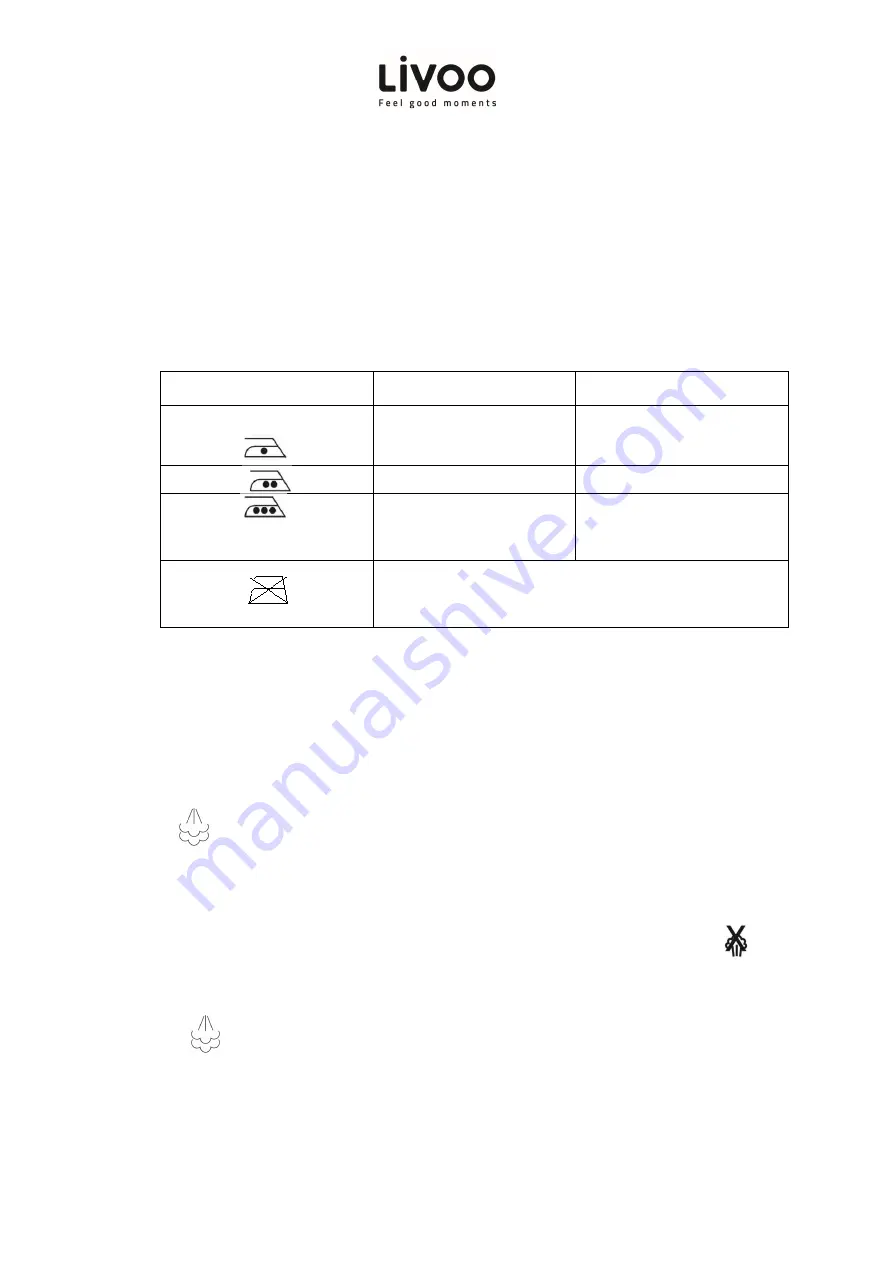
User manual
7
4.
Fill up to the maximum level “MAX” of the water tank.
TEMPERATURE CONTROL SETTING
1.
Always check garment label for ironing instructions before ironing garment.
2.
If the ironing instructions are missing, then the table below may help you.
3.
If the fabric consist of various kinds of fibers (e.g. cotton with polyester) you must always select the
ironing temperature for the material with the lowest advised temperature.
IRONING LABEL
KIND OF TEXTILE
THERMOSTAT SETTING
Synthetic
Low temperature
Silk - wool
Medium temperature
Cotton - linen
High temperature
Fabric not be
ironed
SETTING THE TEMPERATURE
1.
Insert the plug in the wall socket and stand the iron upright.
2.
Turn the temperature button to the desired temperature setting.
3.
The desired temperature has been reached when the pilot light has turned off. The pilot light will
turn on and off from time to time, indicating that the selected temperature is being maintained.
STEAM IRONING
Steam is regulated by thermostat, move it to the required position.
Warning:
the iron gives off steam continuously only if you hold the iron horizontally You can stop the
continuous steam by placing the iron in a vertical position or by putting steam knob (4) on
position.
As indicated on the thermostat knob, you can only use steam at the highest temperatures. If the selected
temperature is too low, water may drip onto the plate.
Continuous steam
The temperature knob is adjusted to the maximum
Start the steam switch and move the product
When the steam switch is turned on, the product remains stationary for 3 seconds and the steam is
recovered when the product is moved!