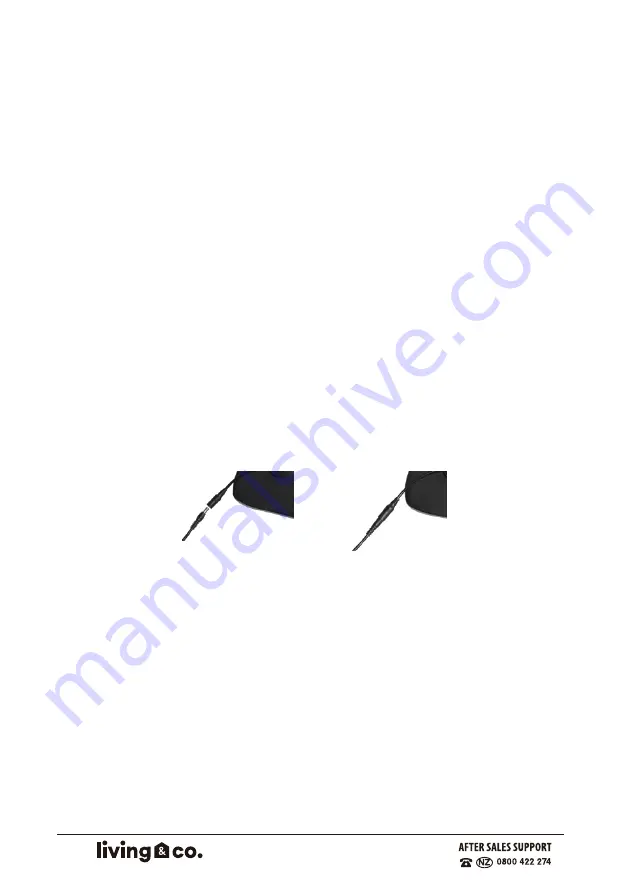
GENERAL USE WARNINGS
Do not use the device in bed.
Do not fall asleep while using the device. The device must not be folded up or
covered when on. Never stand on the device.
Do not use the device for longer than 30 minutes without stopping.
For hygiene reasons, avoid direct contact of the skin with the device wherever
possible. It should not come into contact with skin that has had cream or oil
applied to it. lf you experience a feeling of discomfort, stop using the device and
consult a doctor if necessary.
We recommend that you wait an hour after mealtimes before using the device.
INSTRUCTIONS FOR USE
Place the massage mat on a sofa or chair, for example, or lay it out on the floor.
lf necessary, fix the massage mat in place with the fastening strap (7) so that it
does not slip.
Connect the barrel connector of the mains power adapter to the connecting socket
on the device and insert the mains adapter into an easily accessible mains socket
outlet.
Sit or lie down on the massage mattress.
Hold the controller and press the on / off button (9). The power indicator LED (10)
will illuminate. The device automatically starts in the preset massage mode F1.
By pressing the buttons on the controller, select the desired massage zones, pre-
programmed modes and the level of intensity (see the “Product Overview /
Controller" section).
We recommend that you use each massage program for no more than 15
minutes.
The device switches off automatically after approximately 15 minutes. For another
massage program, switch the device on again via the controller.
Pull the mains adapter out of the plug socket and the barrel connector from the
device. Allow the device to cool down if the heating function was activated before
it is stored away or cleaned (see the "Cleaning and Storage" chapter).
5
A
8






























