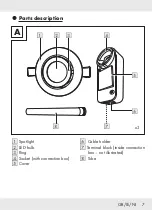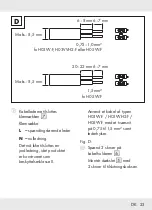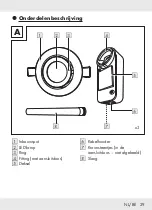14 GB/IE/NI
Pairing product and
mobile device
The Android version of the app
follows the same principles
as the iOS version; you might
encounter discrepancies
between the two platforms, such
as slightly different on-screen
commands or icons .
Updating the firmware might
result in changes to the app’s
functionality .
An updated instruction manual
can be found here:
{
Me
}
tab:
Tap
{
User Manual
}
.
Preparation
Install
Lidl
Home
app and
setup Gateway
( Gateway instruction manual) .
1 . Turn light switch on .
LED bulbs
[
2]
flashing slowly .
2 . Ready for pairing .
3 . Open
Lidl
Home
app .
4 .
{
Home
}
tab:
Tap (add further devices) .
5 . Select category:
{
Lighting
}
6 . Select:
Smart Recessed LED Spotlights
–
iOS:
{
White
}
–
Android:
{
White
}
7 . Select Gateway .
Only necessary, if you have 2 or
more Gateways .
8 . Tap
{
Done
}
.
9 . Tap
{
Continue
}
.
10 . Tap
{
Done
}
.
11 . Establishing connection .
12 . Naming the product: Tap and
enter a name .
13 . Tap one of the rooms to set
location of product (selected
room is grayed out) .
14 . Tap
{
Done
}
.
15 . Pairing completed .
16 . Return to home screen:
Tap
{
<
}
.