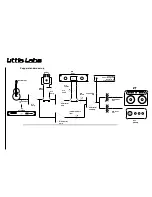the pedal insert
After the instrument in and the initial super hi fi buffer on the pep-
per your signal is directed two ways, a clean untouched signal is
directed to the instrument thru potentiometer (instr thru) feeding that
untouched clean signal to your instrument out, your mic level xlr out
and your expansion trs out (exp trs out).
The second direction is the insert path and the first insert it sees is the
pedal insert labeled pdl insert on the front panel button.
It is lighted green when the insert is activated. It is not dim green
when deactivated (like the other not insert buttons, so it'll be clear
even in a dark room when it's active or not). This insert can also be
controlled by an external trs foot switch, the button must be in to be
controlled by the foot switch, more on the foot switch later.
When not selected this insert is hard wire bypassed with a quality
relay. When not selected the pedals are completely out of the circuit.
You connect with a regular tip sleeve guitar cable the pdl ts out jack
to the input of your pedal or pedal board. The signal feeding your
pedals from the pepper has a 5k ohm impedance. This impedance
was chosen over sending out a low impedance signal (usually 100
ohms) because some pedals won't sound right being fed by a super
low impedance, like germanium overdrive units. 5k ohms was high
enough for these pedals to sound right, but low enough you can run a
reasonably long run to your board.
The pedal return sees the same super hi fi buffer circuit as the instru-
ment in, but with a fixed 1 meg ohm impedance. This buffer is only
used in the circuit when the pedal insert is selected. You could if you
wanted have a whole different instrument plugged in here to mix with
your instrument plugged in the instrument in, but more on that later.
the pro insert
After the pedal insert, is the pro insert. It is, like the pedal insert,
lighted green when the insert is activated. It is not dim green when
deactivated (like the other not insert buttons, so it'll be clear even in a
dark room when it's active or not). This insert can also be controlled
by an external trs foot switch, the button must be in to be controlled
by the foot switch, more on the foot switch later.
When not selected this insert is hard wire bypassed with a quality
return cut return polarity
and a little on re-amp levels
The return cut mutes the pedal and pro insert chain. You will still
hear the dry signal of your instrument if the instrument thru is turned
up.
The polarity reverse only flips the polarity of the pedal and pro insert
chain. This is handy when combining with your dry instrument thru
signal. Some pedals flip polarity or shift phase enough that when you
combine with a dry track, a thin sound will result. Inserting the polar-
ity switch to flip the polarity will sometimes result in a fatter sound-
ing signal.
A less obvious, but very handy use of the polarity switch is for set-
ting your level so when you insert your pedal or pro gear the level
will stay the same. To do this push the return cut, then adjust your
instrument thru to the unity gain 3 o'clock position, this is where your
level should be the same level as plugging directly into your amp.
Uncut your return cut and push in the polarity reverse button. With
the inserts both pro and pedal not inserted, bring up the pro return
level until it nulls the instrument thru signal. Then with your pedals
attached, but effect out, insert the pedals by pushing pdl insert button
relay. When not selected the pro gear is completely out of the circuit.
If the pedal insert is not selected, a very high quality differential amp
is fed directly off the super hi fi buffer, (which is right after the in-
strument in), or if the pedal insert is selected, it is fed from the pedal
insert return. This differential amp has 18dB of gain, it converts the
signal to balanced lo Z impedance and has an attenuator potentiom-
eter labeled pro send. The pro return also has an attenuator.
The jack on the rear of the Pepper for the pro insert send is labeled
pro trs out which is for connecting a trs cable to your pro gears bal-
anced input. The pro insert return is labeled pro trs in and is for con-
necting a trs cable to your pro gears balanced output. Interfacing your
pro gear will be a snap now, just plug in, push pro insert in, turn your
pro send up until you get the level you need and turn the return down
if the pro return is too hot.