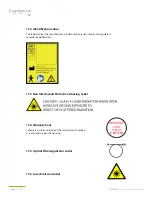page >>
24
LBL000097A
LightForce FX User Manual, DCN: O
FX
8.10 Emission Mode
The software monitors the laser output power in accordance with the parameter settings on
the display to ensure the power is within operating tolerance. The software displays the word
EMISSION at the bottom of the screen. The device produces beeps, a steady audible tone, or no
audible tone during emission according to the audio settings specified in the Setup Menu.
•
During emission, the software does not allow users to change any settings on the display.
•
The real laser output power is the same as the power setting on the display within operating
tolerance when the laser modulation frequency is CW.
•
When the laser modulation frequency is not CW, the average power is 50 % of the power
setting on the display within operating tolerance.
•
The device will exit from Emission Mode if the fiber is not inserted - creating error message:
a. Operation Error, Optic Fiber is not inserted
b. Audible beep - 3 times
c. Laser beam is disabled
Press exit button to return to Standby Mode
•
The device will exit from Emission Mode if the remote interlock is not inserted -
creating error message:
a. Operation Error, Interlock is open
b. Audible beep - 3 times
c. Laser beam is disabled
Press exit button to return to Standby Mode
•
The device will exit from Emission Mode if the laser power is out of range -
creating error message:
a. Laser power is out of range
b. Produce audible beep - 3 times
c. Laser beam is disabled
Press exit button to return to Standby Mode
•
The device will exit from Emission Mode if the laser diode temperature is out of range -
creating error message:
a. Laser temperature is out of range
b. Produce audible beep - 3 times
c. Laser beam is disabled
Press exit button to return to Standby Mode
•
Laser emission is disabled when the timer counts down to zero if timer setting is not CW.
•
Laser emission continues until emission is stopped using the finger/foot switch if timer
setting is CW.
•
If laser emission is interrupted using the finger/foot switch, the laser emission can be resumed
by activating the finger/foot switch until the remaining time is over.