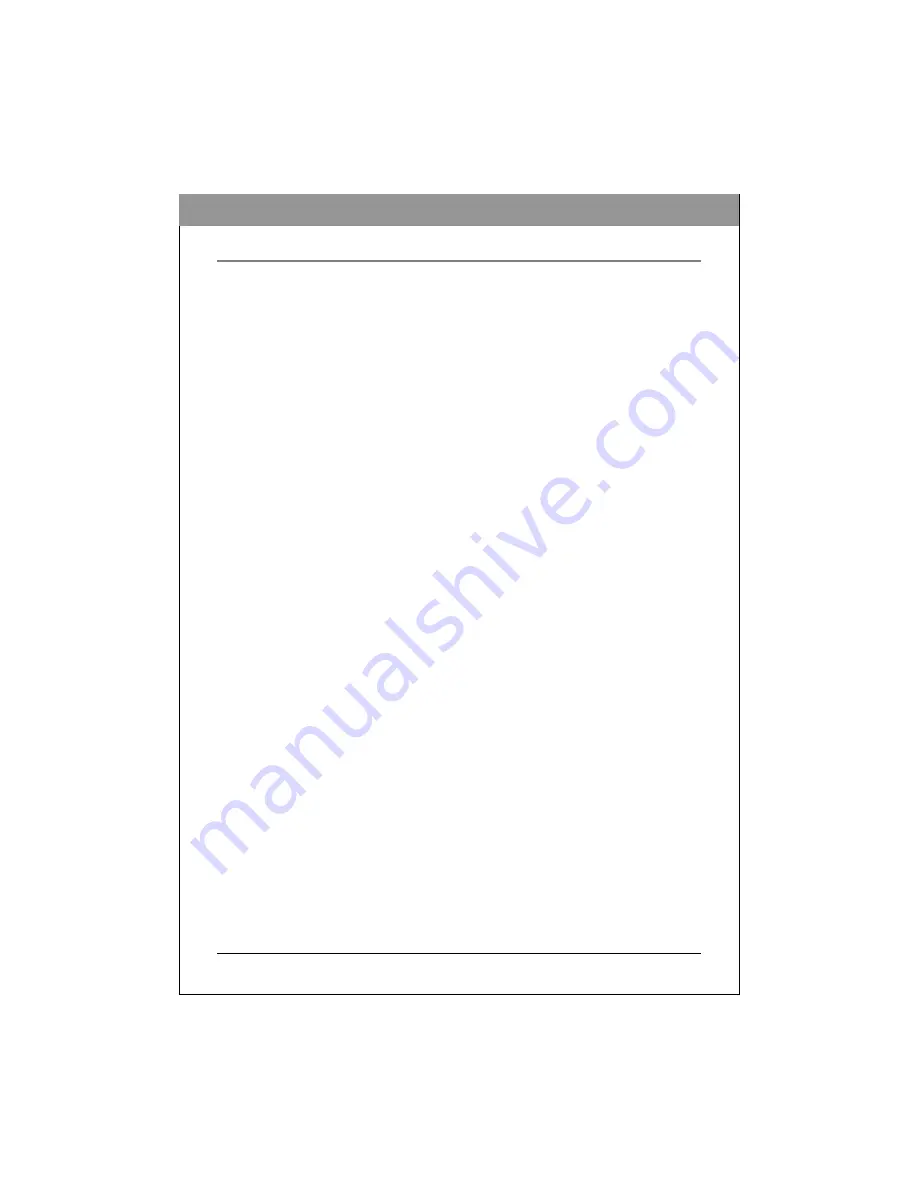
11
ENGLISH
I
NSTALLING THE
COMBO D
RIVE
Before you start, please make sure you have installed the proper
software for Recording CDs and Playing DVDs. The Recording
software and the DVD Playback software are in different CD kits
included in the package.
1.
Start your computer. Wait for the operating system to load, then insert the CD kit.
Follow the instructions on the screen to install the software for Recording CDs or
Playing DVDs you wish to install from the CD kit.
2.
Connect the power supply to the drive.
(To prevent damage to the power plug, connect carefully to avoid bending the power
plug.)
3.
Attach the included Hi-Speed USB cable mini B type plug to the drive.
(Examine the connection carefully for the correct orientation.)
4.
Connect the A type plug end of the Hi-Speed USB cable to the USB 2.0 adapter card
connection on your computer. The drive is ready to use.
(NOTE: The green power light on top of the drive will come on only when both of the
power supply and USB cable are connected properly.)
(NOTE: If you cannot identify the USB 2.0 connection, refer to the documentation of
your USB 2.0 card. If you do not have a USB 2.0 adapter card installed, you can still
connect the drive to a standard USB 1.1 connection.)
5.
Special notes for Windows 98SE user.
If this is the first time you are installing this USB COMBO drive to your Windows 98SE
(Second Edition) Operating System, you will have to install a USB driver for your
Windows 98SE. Follow the instructions on the screen to install the USB driver properly,
then restart your computer. (For more details, please refer to the USB 2.0 Users page.)
Содержание SOSC-2483KX
Страница 10: ...10 ENGLISH CONNECTION...


















