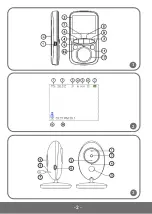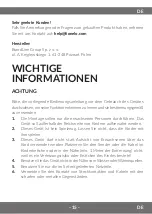‑ 5 ‑
EN
EN
Dear Customer!
In case of any questions or comments on the purchased product, please
contact us:
Producer:
BrandLine Group Sp. z o. o.
ul. A. Kręglewskiego 1, 61-248 Poznań, Poland
IMPORTANT
INFORMATION
NOTE
Please read this manual before you use the device for the first time to see all
its functions and use it in accordance with intended use.
1.
Only adults are allowed to install the device. Keep the device out of
reach of children.
2.
This device is not a toy. Do not let children play with it.
3.
This product does not serve to replace adult supervision.
4.
Do not place a baby unit or cables in the baby’s cot or within its reach
(at least 1 meter of distance must be kept) because the child may get
injured or be strangled!
5.
Do not use the product near water or sources of heat.
6.
Use feeder cables supplied only.
7.
Make sure plug contacts and cables do not contact sharp or metal items.
DESCRIPTION OF PARENT UNIT (located near parent) fig.1
1.
Power connector
2.
LCD display
3.
Power LED
4.
Signal LED
5.
Microphone
Содержание Babyline 5.1
Страница 2: ...2 1 2 13 3...
Страница 3: ...3 4 7 5 6 8...
Страница 4: ...4 9 10 11...
Страница 21: ...21 RU 1 2 3 4 1 5 6 7 1 1 2 LCD 3 4 5 6 7 ON OFF 8 9 10 11 12 13...
Страница 22: ...22 RU 2 3 4 1 2 3 5 1 2 3 1 1 2 2 3 4 5 VOX 6 7 8 9 1 2 3 4 5 6 7 8 9 10...
Страница 23: ...23 RU 4 6 1 VOX VOX VOX 1 2...
Страница 24: ...24 RU 5 7 6 8 1 9 1 2 3 4 VOX 5 6...
Страница 25: ...25 RU 10 2 50 60 11 LCD LCD VOX 2 VOX VOX...
Страница 72: ...www lionelo com...