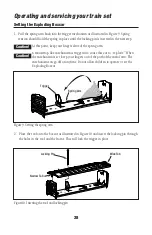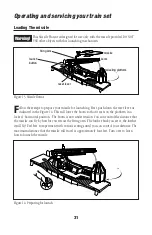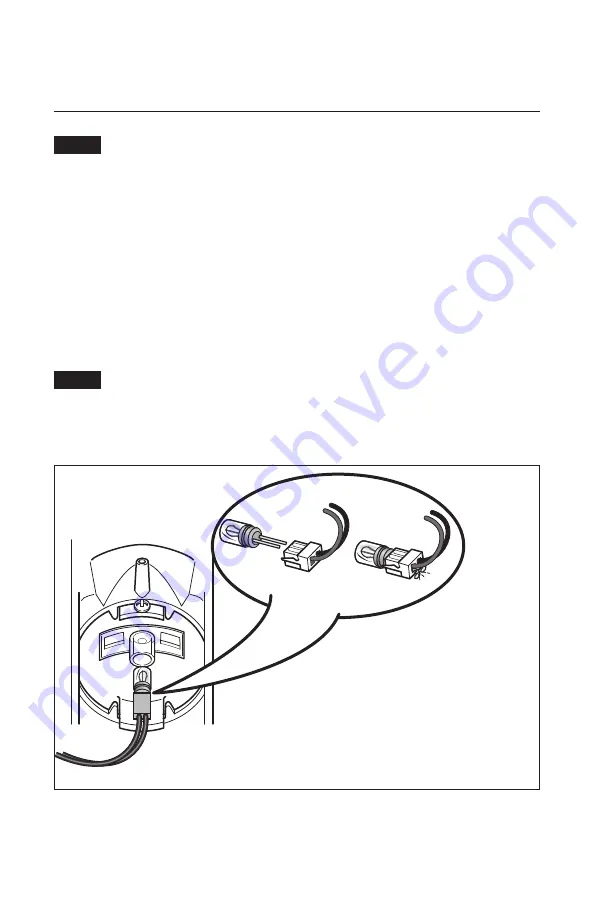
26
Operating and servicing your train set
Press
AUX2
to make sure headlamp was not accidently turned off, before replacing
bulb.
Y
our locomotive is illuminated by a 14-volt lamp located directly behind the boiler face.
During the course of normal operations, the lamp may require replacement. Lamp
replacement involves removing the locomotive’s cab from the chassis. Refer to Figure 7.
1. Begin by turning the locomotive over on a soft, protective surface.
2. Remove the three body screws.
3. Lift the chassis away from the cab assembly, being careful of the attached wires. Locate and
replace the expired lamp with Lionel part no. 610-8047-300.
4. Reassemble the cab to the chassis/
The firebox is illuminated by one small lamp (Lionel part no. 10-8056-009) located by
the motor. During the course of normal operations, it may require replacement. Because
installation requires the soldering of the bulb to the motor, we recommend that you
have your authorized Lionel Service Center perform this service.
Replacing your locomotive’s headlight
Note!
Note!
Figure 7. Replacing the lamp inside the boiler face
Lionel part no. 610-8049-300