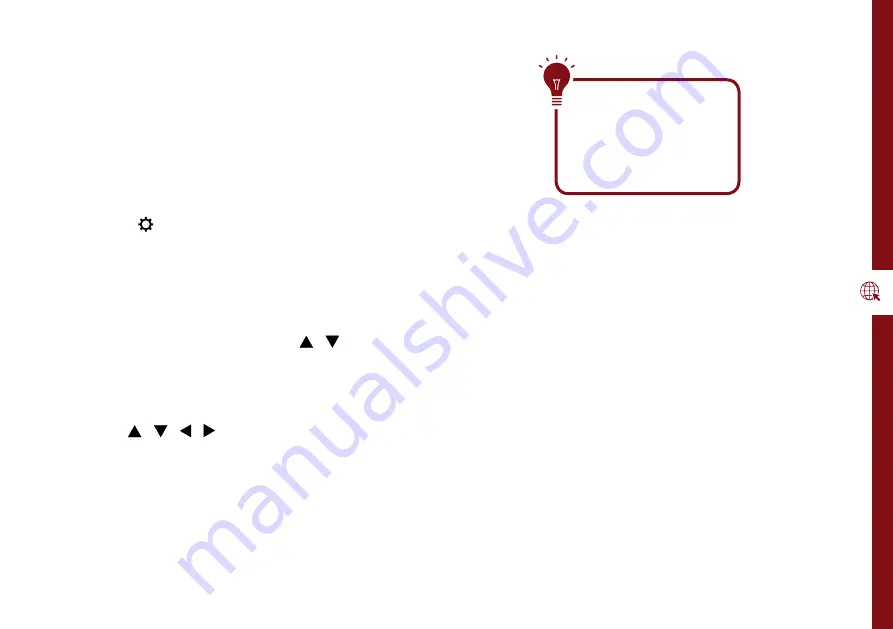
NETWORKING | 17
Networking
You can set up your TV so that it can access the Internet
through your home network using a wired or wireless
connection.
Connecting to a Wireless Network
• Press the
MENU
button on the remote to select
Option > Network Configuration.
• Select the Wi-Fi tab, then select 'Scan AP'. The TV
will automatically search nearby Wi-Fi access points.
When done, it will display a list of available networks.
• In the list of networks, press the / button to select
your home network, then press the
OK
button.
• When the Wi-Fi password entry screen appears, press
the
OK
button to bring up the on-screen keyboard.
Use the / / / buttons on the remote control to
select a character and press
OK
to enter it.
• Input the correct password, select 'Return' and press
OK
to close the on-screen keyboard. Select ‘Connect’
and press the
OK
button to connect to the network. If
conection is successful, a tick will appear next to your
Wi-Fi networks's name.
If the TV isn't
connecting to the
internet check the
troubleshooting
section for more info!
Содержание LS58UHDSM20
Страница 1: ...58 Ultra HD Smart TV User Manual MODEL LS58UHDSM20 ...
Страница 47: ...47 Notes ...
Страница 48: ......






























