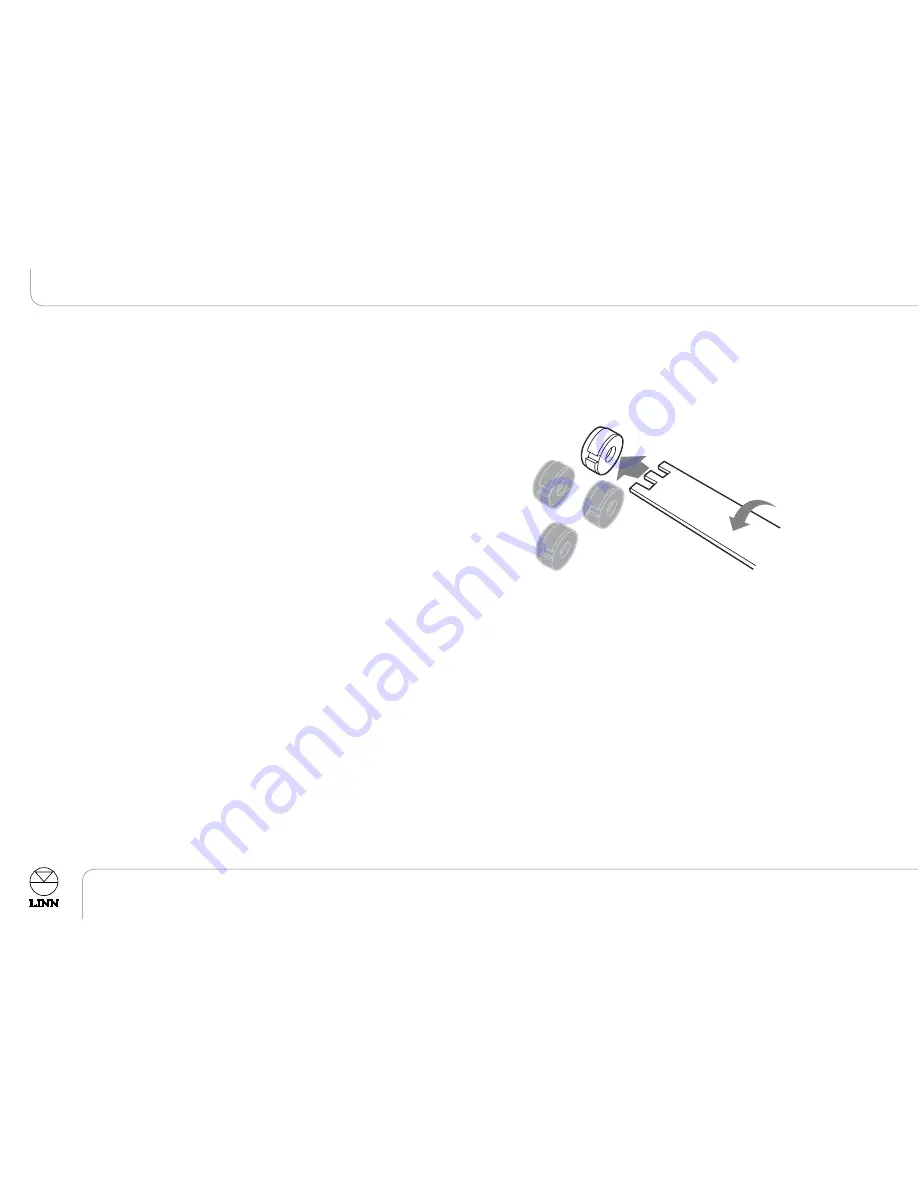
Connecting
General
IMPORTANT:
Before making any connections, switch off your power amplifier(s).
Ensure the positive (+) or red coloured connectors from your amplifier(s),
connect to the positive (+) connectors on your loudspeaker(s). And that the
negative (-) or black coloured connectors from your amplifier(s), connect to the
negative (-) connectors on your loudspeaker(s).
A
AK
KU
UR
RA
AT
TE
E 2
24
42
2 a
an
nd
d 2
22
25
5
The AKURATE 242 and 225 speakers are supplied with several terminal link
strips. These strips can be connected to the terminals on the back of the
speakers to provide a wide variety of amplifier-speaker connection
configurations. The links connect two, three, four or five terminals together
allowing for single-wiring, bi-wiring, tri-wiring, or connection to up to five
separate power amplifier channels. The speakers are supplied from the factory
with the five-hole link strips attached.
A
AK
KU
UR
RA
AT
TE
E 2
2112
2
The AKURATE 212 speaker is supplied with several link strips. These strips can
be connected to the terminals on the back of the speaker to provide a wide
variety of amplifier-speaker connection configurations. The links connect two,
three or four terminals together allowing for single-wiring, bi-wiring, tri-wiring
or connection to up to four separate power amplifier channels. The speakers are
supplied from the factory with the four-hole link strips attached.
T
To
o rre
em
mo
ov
ve
e//ffiitt tth
he
e lliin
nk
k s
sttrriip
ps
s::
●
Carefully remove the blanking plugs that are in the terminals, using a thin
blade.
●
Use the supplied tool to unscrew the terminal collars.
●
Remove/fit the required link strips.
●
Replace all the terminal collars, making sure they are tightly secured.
●
Replace the blanking plugs.
6
AKURATE Loudspeaker System
Owner’s Manual
AKURATE 242, 225 and 212
English



















