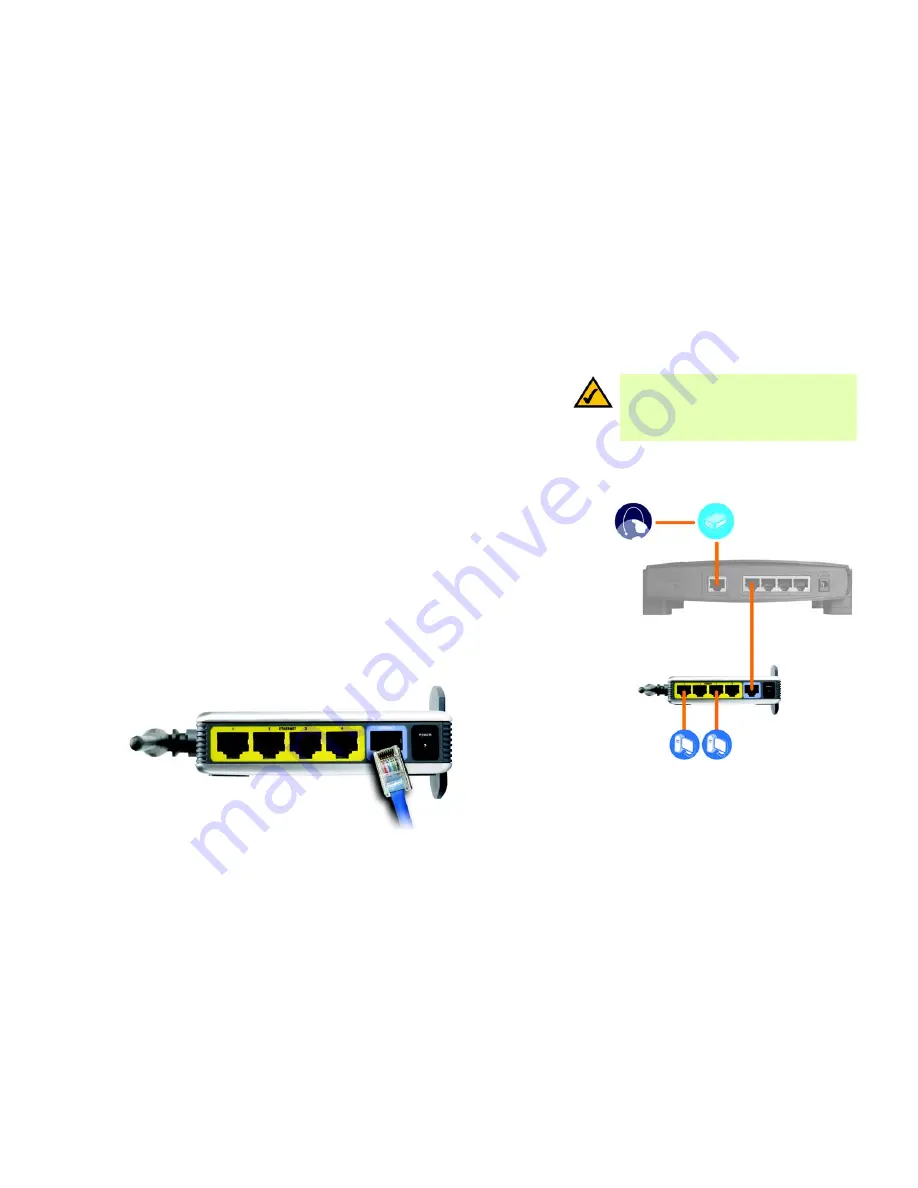
11
Chapter 4: Connecting the Compact Wireless-G Broadband Router
Hardware Installation for Connection to Another Router
Compact Wireless-G Broadband Router
Hardware Installation for Connection to Another Router
Before you install the Router, you must change the default IP address of the other router. This is mandatory
because both routers may be set to the same IP address by default. If you do not change the other router’s default
IP address, then you may not be able to set up the Router.
First, make sure the Router is NOT connected to your network. Then follow these instructions:
1. To access the other router’s Web-based Utility, launch Internet Explorer or Netscape Navigator, and enter the
other router’s default IP address,
192.168.1.1
, in the
Address
field. Then press
Enter
.
2. A password request page will appear. Leave the
User Name
field blank. In the
Password
field, enter the
password you have set (the default password is
admin
). Then click the
OK
button.
3. The first screen that appears will display the Setup tab. In the
Network Setup
section, there is a setting called
Local IP Address
(also called
Router IP
), which is set to 192.168.1.1. Change this to
192.168.2.1
.
4. Click the
Save Settings
button to save your change, and then exit the Web-based Utility.
5. Power down your network devices. Now you will begin the hardware installation of the Router.
6. Locate an optimum location for the Router. The best place for the Router is usually at the center of your
wireless network, with line of sight to all of your wireless devices. Normally, the higher you place the
antenna, the better the performance will be.
7. Connect a standard Ethernet network cable to the Router’s Internet port. Then, connect the other end of the
Ethernet cable to one of the numbered Ethernet ports on your other router.
Figure 4-4: Diagram for Connection to Another Router
NOTE:
Steps 1-4 are instructions for a typical
Linksys router; however, if you are using a non-
Linksys router, refer to the other router’s
documentation for instructions on how to change its
local IP address to 192.168.2.1.
Internet
Broadband
Modem
Router
Compact
Wireless-G
Broadband
Router
Figure 4-5: Connecting Another Router
Multiple
PCs
Содержание Compact Wireless-G
Страница 1: ...Model No Broadband Router Wireless G WRT54GC EU LA User Guide WIRELESS Compact GHz 802 11g 2 4 ...
Страница 88: ...82 Appendix I Regulatory Information Compact Wireless G Broadband Router ...
Страница 89: ...83 Appendix I Regulatory Information Compact Wireless G Broadband Router ...
Страница 90: ...84 Appendix I Regulatory Information Compact Wireless G Broadband Router ...
Страница 94: ...Modellnr Broadband Router Wireless G WRT54GC DE Benutzerhandbuch WIRELESS Compact GHz 802 11g 2 4 ...
Страница 108: ...9 Kapitel 3 Kennenlernen des Compact Wireless G Broadband Routers Oberseite Compact Wireless G Broadband Router ...
Страница 188: ...89 Anhang I Zulassungsinformationen Compact Wireless G Broadband Router ...
Страница 189: ...90 Anhang I Zulassungsinformationen Compact Wireless G Broadband Router ...
Страница 190: ...91 Anhang I Zulassungsinformationen Compact Wireless G Broadband Router ...
Страница 193: ...Nº de modelo Enrutador de Wireless G WRT54GC ES Guía del usuario Wireless Compact banda ancha GHz 802 11g 2 4 ...
Страница 207: ...9 Capítulo 3 Descripción del enrutador de banda ancha Wireless G Compact Enrutador de banda ancha Wireless G Compact ...
Страница 284: ...86 Apéndice I Información sobre normativa Enrutador de banda ancha Wireless G Compact ...
Страница 285: ...87 Apéndice I Información sobre normativa Enrutador de banda ancha Wireless G Compact ...
Страница 286: ...88 Apéndice I Información sobre normativa Enrutador de banda ancha Wireless G Compact ...
Страница 289: ...Modèle Routeur haut débit Sans fil G WRT54GC FR Guide de l utilisateur SANS FIL Compact GHz 802 11g 2 4 ...
Страница 303: ...9 Chapitre 3 Présentation du routeur haut débit sans fil G compact Routeur haut débit sans fil G compact ...
Страница 380: ...86 Annexe I Réglementation Routeur haut débit sans fil G compact ...
Страница 381: ...87 Annexe I Réglementation Routeur haut débit sans fil G compact ...
Страница 382: ...88 Annexe I Réglementation Routeur haut débit sans fil G compact ...
Страница 386: ...N modello Router a banda larga Wireless G WRT54GC IT Manuale dell utente WIRELESS Compact GHz 802 11g 2 4 ...
Страница 400: ...9 Capitolo 3 Presentazione di Compact Wireless G Broadband Router Compact Wireless G Broadband Router ...
Страница 401: ...10 Capitolo 3 Presentazione di Compact Wireless G Broadband Router Compact Wireless G Broadband Router ...
Страница 476: ...84 Appendice I Informazioni sulle normative Compact Wireless G Broadband Router ...
Страница 477: ...85 Appendice I Informazioni sulle normative Compact Wireless G Broadband Router ...
Страница 478: ...86 Appendice I Informazioni sulle normative Compact Wireless G Broadband Router ...
Страница 481: ...Modellnr Bredbandsrouter Trådlös G WRT54GC SE Användarhandledning WIRELESS Kompakt GHz 802 11g 2 4 ...
Страница 495: ...9 Kapitel 3 Bekanta dig med bredbandsroutern Kompakt trådlös G Bredbandsrouter Kompakt trådlös G ...
Страница 569: ...84 ABilaga I Bestämmelser Bredbandsrouter Kompakt trådlös G ...
Страница 570: ...85 ABilaga I Bestämmelser Bredbandsrouter Kompakt trådlös G ...
Страница 571: ...86 ABilaga I Bestämmelser Bredbandsrouter Kompakt trådlös G ...
Страница 572: ...87 ABilaga I Bestämmelser Bredbandsrouter Kompakt trådlös G For more information visit www linksys com ...






























