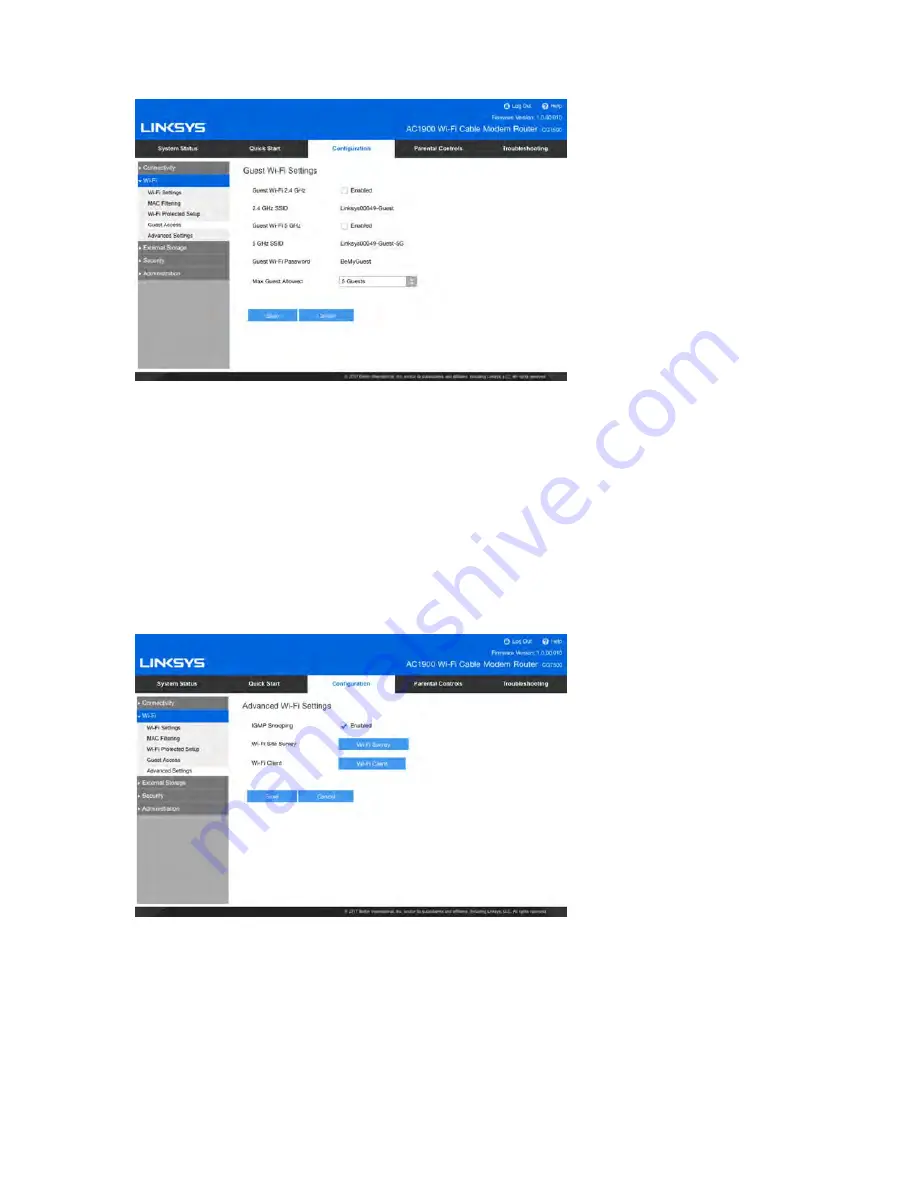
22
Wi-Fi > Guest Access
Guest Access is a way to share internet access. Guests can get online, but they can’t see
or access other connected devices. You can turn guest access on and off, give it a name
and password, and set the number of guest devices allowed.
When you set up your router, a secure guest network was created automatically on the
router's 2.4 GHz/5 GHz band. Guest access is available on these two bands. Be sure to
keep this in mind if you're connecting other networking devices, such as an extender. It
should be configured to use the 2.4 GHz/5 GHz band as well if you plan to use guest
access.
Wi-Fi > Advanced Settings
IGMP Snooping is turned on by default. Only advanced users should turn off this setting.






























