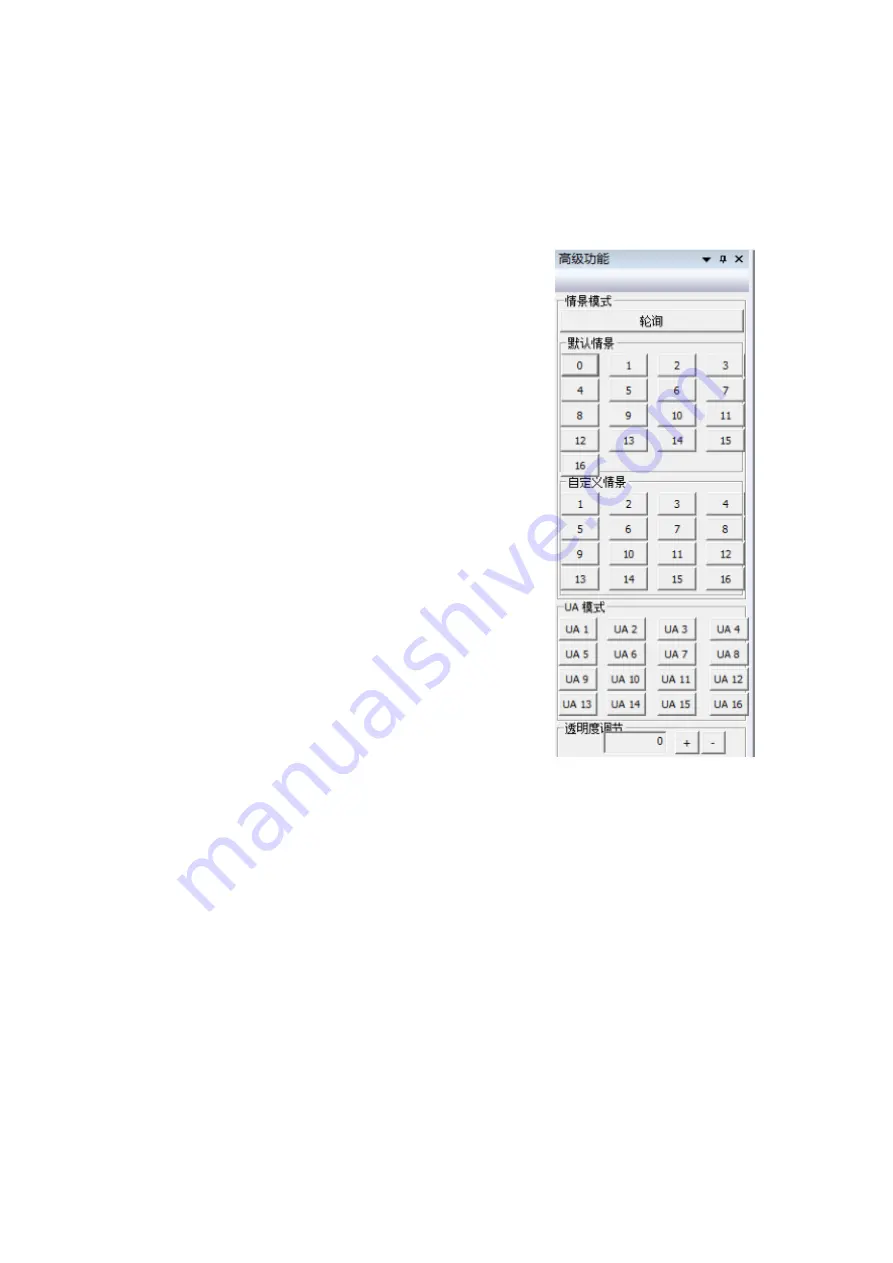
13
5, Communication Connections
Click the top left corner of the control software "Connect", the computer can
communicate with the HD video multiplexers and multifunction control;
6, Profiles
Profiles are divided into default scenario and the
custom scene.
The default scene: the factory default settings
cured, can not be changed;
Custom scene: the user can according to their needs,
custom personalized scene;
6.1
Default profile
Like the keys and the remote control, press 0 for
the standard
multi split, press 1...N is1...N
window full-screen display;
6.2
Custom Profiles
After user-defined screen alignment pattern,it can be saved in any of a 1-16
numeric keys , and then by clicking the mouse button shortcut call. As saving
in 5, then setting the screen arranged press and hold the CTRL key, and then
click the mouse 5, the model is saved in 5 mode, you can directly through the
remote control, buttons or click on the software you can call out the 5 mode;
6.3
Transparency adjustment
by adjusting the transparency, you can see the bottom screen through the
superimposed images;
Содержание LM-SH161
Страница 1: ...HD Video Multiplexers LM SH161 User Manual...
Страница 6: ...5 3 System topology 4 Machines pictures...



































