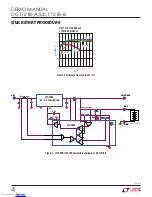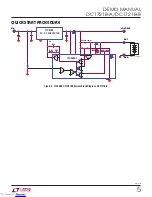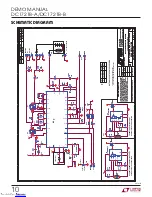2
dc1721bf
DEMO MANUAL
DC1721B-A/DC1721B-B
QUICK START PROCEDURE
Demonstration circuit 1721 is easy to set up to evaluate the
performance of the LTC4000/LTC3789. Refer to Figure 1
for proper measurement equipment setup and follow the
procedure below:
WARNING: BATTERIES ARE POTENTIALLY DANGER-
OUS HIGH ENERGY SOURCES. IMPROPER CON-
NECTION, OVERCHARGE, OR RAPID DISCHARGE
COULD RESULT IN EXPLOSION AND/OR FIRE.
NOTE. When measuring the output voltage ripple, care must
be taken to avoid a long ground lead on the oscilloscope
probe. Measure the output voltage ripple by touching the
probe tip and ground ring directly across the last output
capacitor as shown in Figure 1.
1. Set MODE jumper to CCM. Set CHARGE jumper to
DISABLE.
2. Set an input power supply that is capable of 6V to 36V
and 12A to 24V. Then turn off the supply.
3. With power off, connect the supply to the input terminals
VIN and GND.
NOTE.
a. Input voltages lower than 6V can keep the converter
from turning on due to the undervoltage lockout feature
of the LTC4000.
b. If efficiency measurements are desired, refer to Figure 1
for test setup.
4. Turn on the power at the input.
NOTE. Make sure that the input voltage never exceeds 36V.
5. Check for the proper VOUT-SYS of 15.3V. Turn off the
power at the input.
6. Once the proper output voltages are established, con-
nect a variable load capable of sinking 7A at 16V to the
output terminals VOUT-SYS and GND. Set the current
for 0A.
7. Turn on the power at the input.
NOTE. If there is no output, temporarily disconnect the
load to make sure that the load is not set too high.
8. Once the proper VOUT-SYS is again established, adjust
the load and/or source within the operating range and
observe the output voltage regulation, ripple voltage,
efficiency, input and output current limit, and other
desired parameters.
9. Turn off the power at the input.
10. Connect the output load and meters to the BAT output.
11. Set CHARGE jumper to ENABLE.
12. Turn on the power at the input.
13. Once the proper VOUT-SYS is again established, adjust
the load and/or source within the operating range and
observe the battery float voltage regulation and other
desired parameters.
14. Set the load to constant voltage mode to more easily
observe charge current and trickle charge current.
15.
(DC1721B-B 0NLY)
In order to observe MPP operation,
add a 0.25Ω to 0.3Ω, 10W resistor in series with the
DC source and set the source to 13V. Use a constant
voltage or constant resistance load characteristic. As
the load is increased, the input voltage will be regulated
at the MPP regulation point (11.75V) by reducing the
output of the DC/DC converter.
NOTE. Operation in the Instant-On region (V
OUT
< 12.5V)
may engage thermal limit circuit to protect Q7 in the linear
region.
NOTE. The optional thermal limit circuit for Q6 (Q9, RNTC3,
R55-59, and U4) is included to protect Q6 in case of an
extended short circuit on VOUT-SYS under adverse thermal
conditions (T
A
> 40°C). It may not be needed in applica-
tions with less severe thermal conditions, lower current
available to VOUT-SYS, or where continuous short-circuit
protection on VOUT-SYS is not required.
Downloaded from
Downloaded from