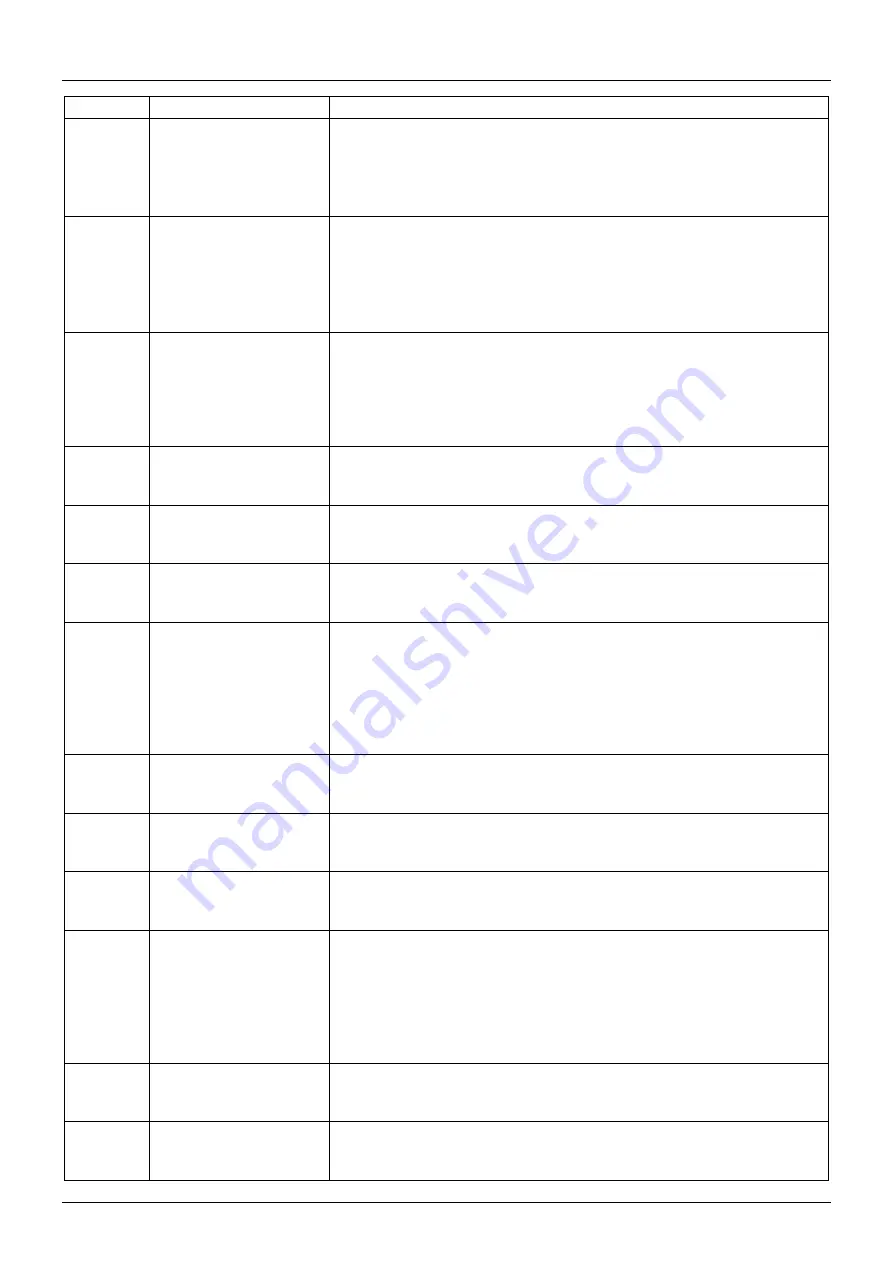
User Manual
English
Number
Name
Function Description
1
HDCP LED
HDCP status indicator.
▪ OFF: HDMI input is not carrying HDCP content.
▪ ON: HDMI input is carrying HDCP content.
2
LINK LED
HDBaseT Link status indicator.
▪ OFF: No Link.
▪ GREEN: Link successful.
▪ Blink GREEN: Link abnormal.
3
VGA LED
VGA signal indicator.
▪ OFF: There is no +5V HPD or VGA signal detected on the input.
▪ FLASHING: +5V HPD or VGA signal is detected.
▪ GREEN: VGA input is active and the VGA signal is detected.
4
POWER LED
System power indicator.
5
VGA IN
Connect to a VGA source.
6
AUDIO IN
Connect to an external audio source for the VGA signal.
7
HDMI 1 LED
HDMI 1 signal indicator.
▪ OFF: There is no +5V HPD or HDMI signal detected on the
input.
▪ FLASHING: +5V HPD or HDMI signal is detected.
▪ GREEN: HDMI input is active and the HDMI signal is detected.
8
HDMI 1 IN
Connect to an HDMI source device.
9
SOURCE
Press to switch between sources.
10
TO PC
Connect to the USB Host device, typically a PC
11
HDMI 2 LED
HDMI 2 signal indicator.
▪ OFF: There is no +5V HPD or HDMI signal detected on the
input.
▪ FLASHING: +5V HPD or HDMI signal is detected.
▪ GREEN: HDMI input is active and the HDMI signal is detected.
12
HDMI 2 IN
Connect to an HDMI source device.
13
HDBaseT OUT
Connect to the HDBaseT Receiver with a Cat5e/6/7 cable.
Содержание 38288
Страница 2: ......








































