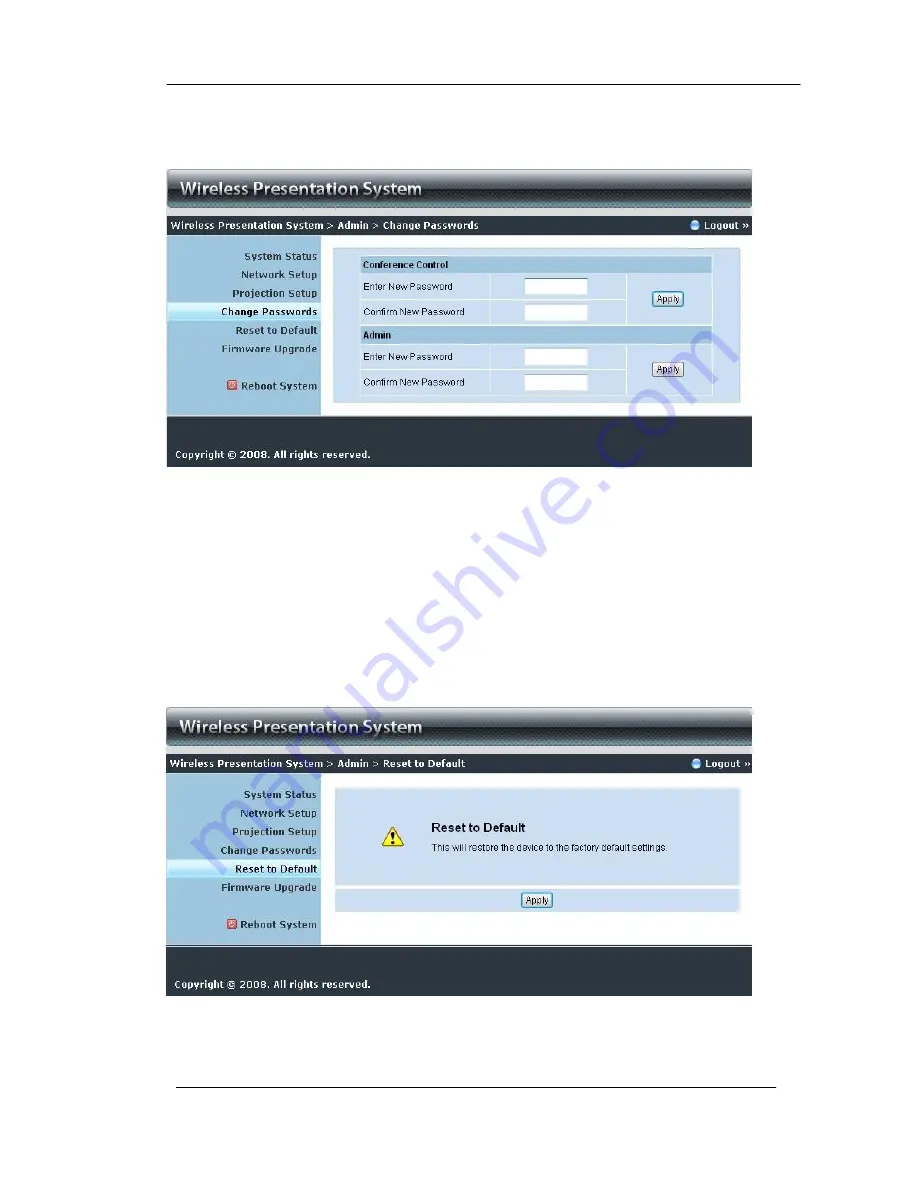
English Manual
26
5.8
Change Passwords
Click
[Change Password]
button, to change password value.
♦
<Enter New Password>:
enter new password you want to change
for each category.
♦
<Confirm New Password>
: double confirm new password.
♦
<Apply>:
Confirmation and Save modifications.
5.9
Reset to Default
Click
[Reset to Default]
button to restore factory default settings.
<Apply>:
Confirmation and action.
Содержание 32698
Страница 13: ...English Manual 13 ...
Страница 17: ...English Manual 17 3 Launch WPS Pro software and enter the login code 5 Start Projection ...
Страница 29: ...English Manual 29 5 12 Logout ...






































