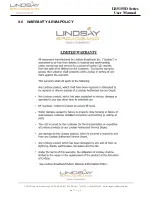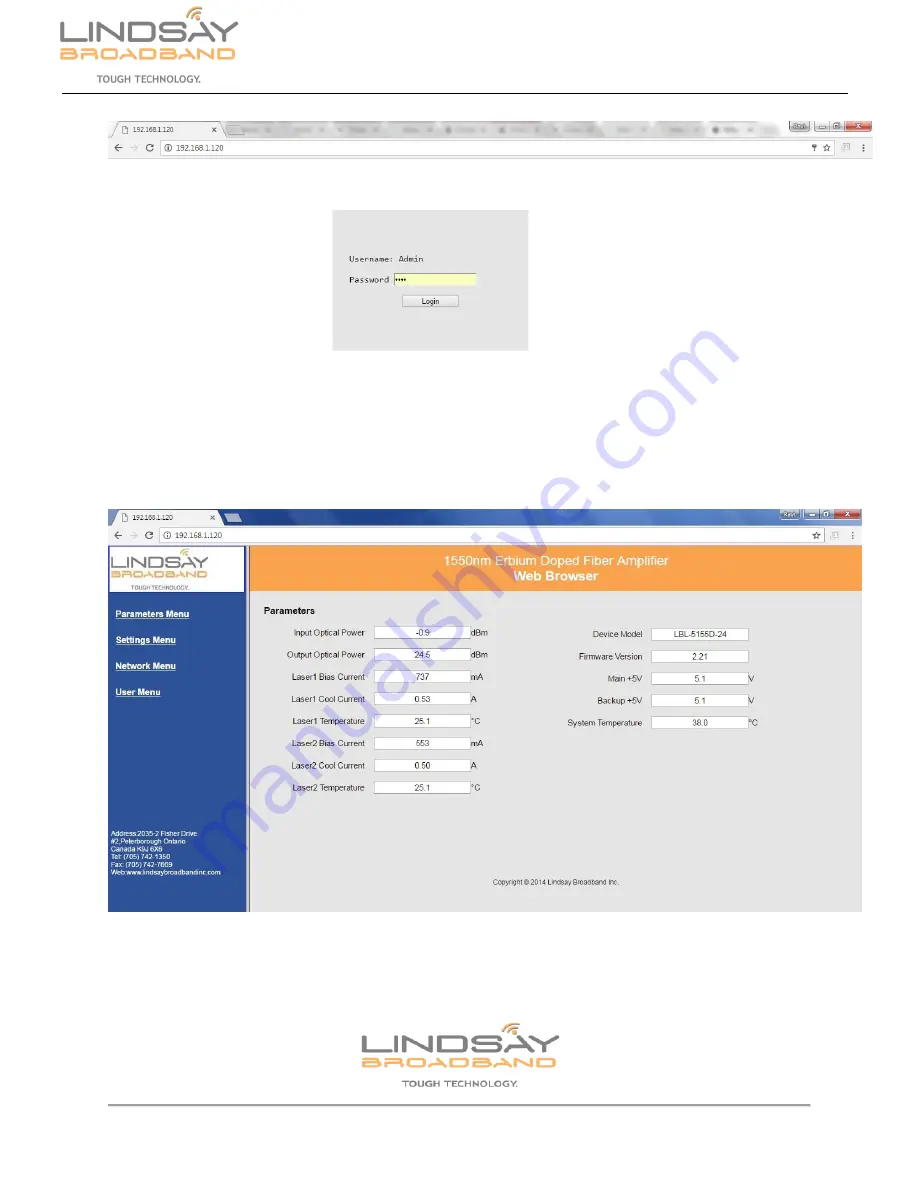
2-2035 Fisher Dr., Peterborough, ON CANADA K9J 6X6 Ph: (705) 742-1350 or (800) 465-7046 Email: [email protected]
12
|
P a g e
LB5155D Series
User Manual
After logging into the EDFA the home screen of the Web GUI is as shown below. The navigation
menu is to the left of the page. Click on the required menu. The EDFA content is displayed for
the corresponding menu chosen.
On the parameters page, you can monitor all the EDFA parameters. It does not allow to change
any parameters.