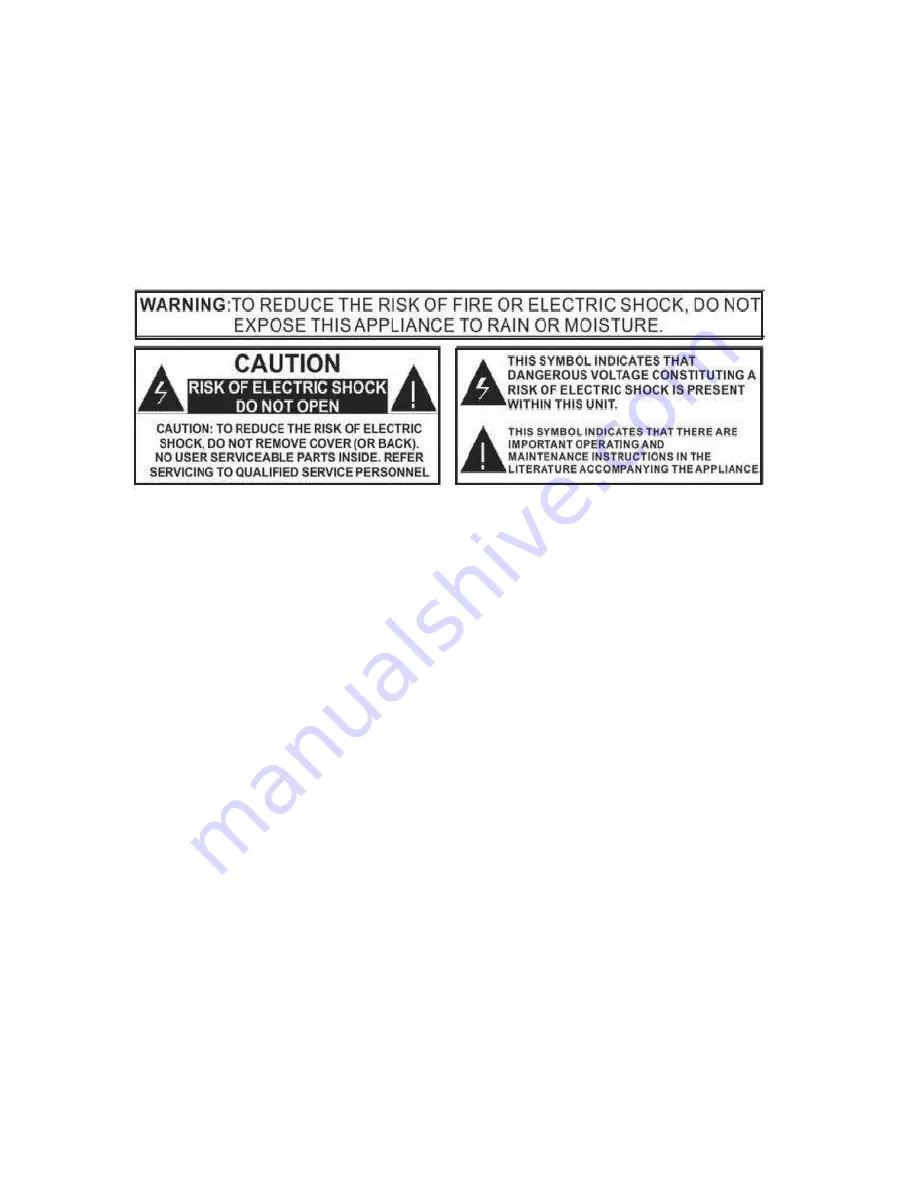
2
Safety precautions
Warning
Safety instruction
Congratulations for purchasing your new digital photo frame. With this Digital Photo Frame,
you can easily and quickly view photos directly from your digital camera’s memory card.
You can even create a slide show with multiple transition effects. The Digital Photo Frame is
compatible with the following memory cards and device: SD, MMC and USB device.
•
The product shall not be exposed to dripping or splashing liquids and no objects filled with
liquids, such as vases, shall be placed on the product. Dry location use only.
•
No naked flames sources, such as candles, should be placed on or near the product.
•
Keep the digital photo frame clean and never store it next to a heat source or in dirty, humid
or wet places. Keep it out of direct sunlight.
•
Press the buttons gently. Pressing them or the screen too hard can damage the digital photo
frame.
•
Do not use the product in an extremely dry environment as this can lead to static discharge,
which can damage the digital photo frame.
•
Do not subject the product to harsh impacts. Do not drop the appliance. These may result in
damage to the product and loss of data.
•
Do not attempt to repair or disassemble the unit by yourself. Only qualified service personnel
should perform repairs.
•
The digital photo frame is for indoor use only.
•
Only use the DC 12V power adaptor supplied with this product. Do not unplug the adaptor
when viewing the pictures.
•
Do not block the ventilation holes on the back of the digital photo frame.
•
Children should be supervised to ensure that they do not play with the appliance.
•
Please unplug the product when you do not intend to use it for a long period of time to
prevent overheating and damage to the screen.
•
Please insert the plug into the DC IN jack completely on the unit before connecting the AC
adaptor to mains supply.
•
This product can only play files with compatible format.
•
Do not use the product in extreme temperature, the best operating temperature is 5°C-35°C.
•
Do not allow metallic objects to touch the DC plug when the player is on.
• High voltage inside. Do not open the casing of the digital photo frame. Refer servicing to
qualified personnel only.
• To reduce the risk of fire or electric shock, do not expose this product to rain or moisture.
• To avoid permanent loss of data, do not insert or remove memory cards or USB device
when the power is on.




































