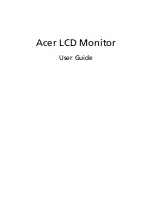6
Picture
Brightness
0~100
Contrast
0~100
Color Space
Rec709, Native
Saturation
0~100
Hue
0~100
Sharpness
0~4
Temperature
9300, 7500, 6500, 5800, User (R.G. B)
Backlight
0~100
Function
Center Marker
ON, OFF
Safety Marker
OFF, 95%, 93%, 90%, 88%, 85%, 80%
Aspect Marker
OFF, Full, 17:9, 16:9, 4:3, 1.85:1, 2.35:1
Aspect
Full screen, 17:9, 16:9, 4:3, 1.85:1, 2.35:1
Underscan
ON, OFF
Pixel-to-Pixel
ON, OFF
Check Filed
OFF, Red, Green, Blue
Freeze Input
ON, OFF
Peaking
ON, OFF
False Color
ON, OFF
Display Mode
1P
,
2P LR
,
2P TB
,
2P PIP
,
4P
Display Setting
Display Rotate
0°, 90°, 180°, 270°
Available when single
display.
Display Mirror
OFF, L/R, U/D
Available when dual
display on left and
right.
Select Region
Menu setting to region selected according to users’ needs.
Input
Signal switch to region selected according to users’ needs.
Audio
Volume
0~100
System
Reset
Press to confirm after selected.
Menu Time
5~60s
OSD H Position
0~100 (To set menu display area)
OSD V Position
0~100 (To set menu display area)
Language
English, Chinese
Transparency
0~255 (To set menu transparency)
OSD Rotate
0°, 90°, 270°
Border Width
0~10
Border Color
R, G, B, W
Information
To display current information.
Содержание A12
Страница 1: ...0 User Guide ...
Страница 11: ...10 ...