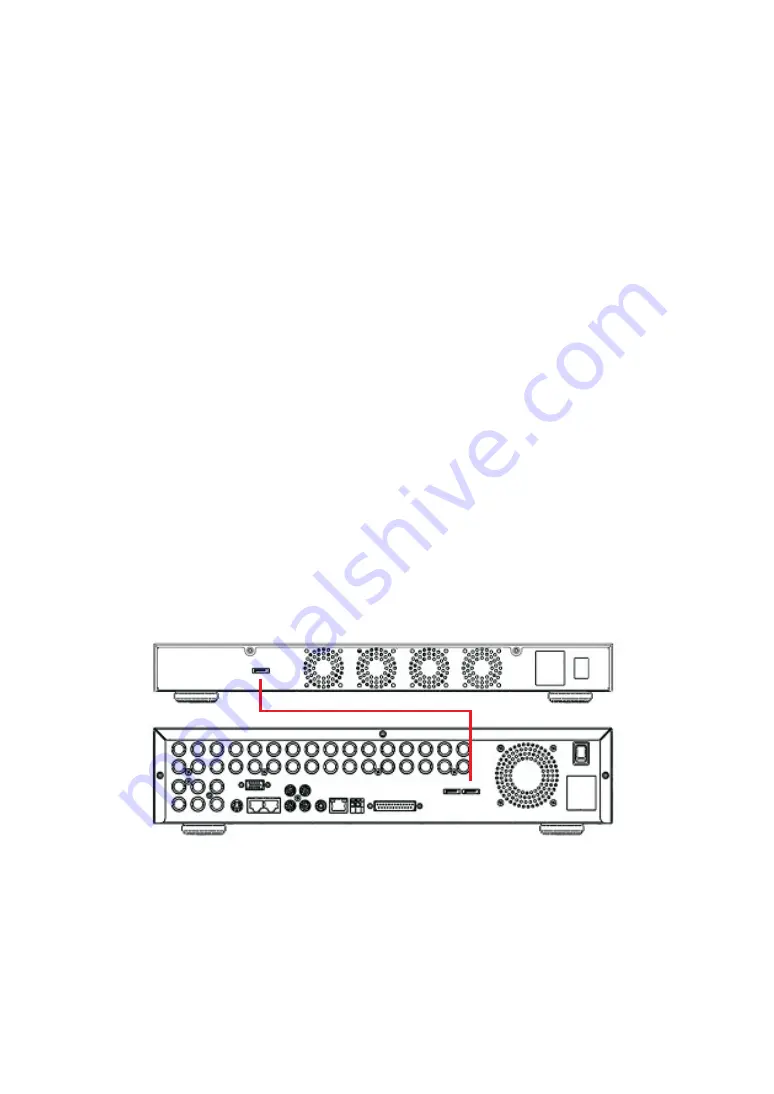
CONNECTION
To connect SATA RAID hard disk storage system to a PC or a DVR, please follow the instructions:
1. Connect SATA cable from SATA RAID hard disk storage system to a PC or a DVR
2. Power up SATA RAID hard disk storage system and make sure all HDDs get recognized and installed.
3. Power up the PC or DVR.
5
DATA ACCESS and DATA RECOVERY
RAID-0 mode records data concurrently on all four HDDs. If one of the HDDs is failed, the rest of the data on
the HDDs CAN NOT be restored.
2. RAID-0 data access:
The sequence of data writing for HDDs is from X0 to Y1. Y0 and X1 HDDs are mirroring HDDs of X0 and Y1.
X0 and Y0 are mutual mirroring. Y1 and X1 are mutual mirroring. For example, if Y1 is failed, please install
same brand and size of HDD for Y1. The data on X1 will get transferred to Y1.
When RAID controller detects a HDD failure, LCD panel shows "F" for that HDD. Please turn off SATA RAID
and replace the HDD. Turn on the power of SATA RAID. A progress counter indicates that the data of backup
HDD gets duplicated to the newly installed HDD. After the duplicating process, please turn on the PC or DVR.
3. RAID-0+1 data access:
NRAID mode accesses HDDs in X0, X1, Y0 and Y1 sequence order. If one of the HDD is failed, please replace
the HDD. The data on rest of the HDDs can still be retrieved.
1. NRAID data access:
Содержание PSH-100
Страница 1: ...EXTERNALRAID STORAGE OF HDDS INSTRUCTION MANUAL...
Страница 9: ...DISTRIBUTOR 66 100OOE 1...



























