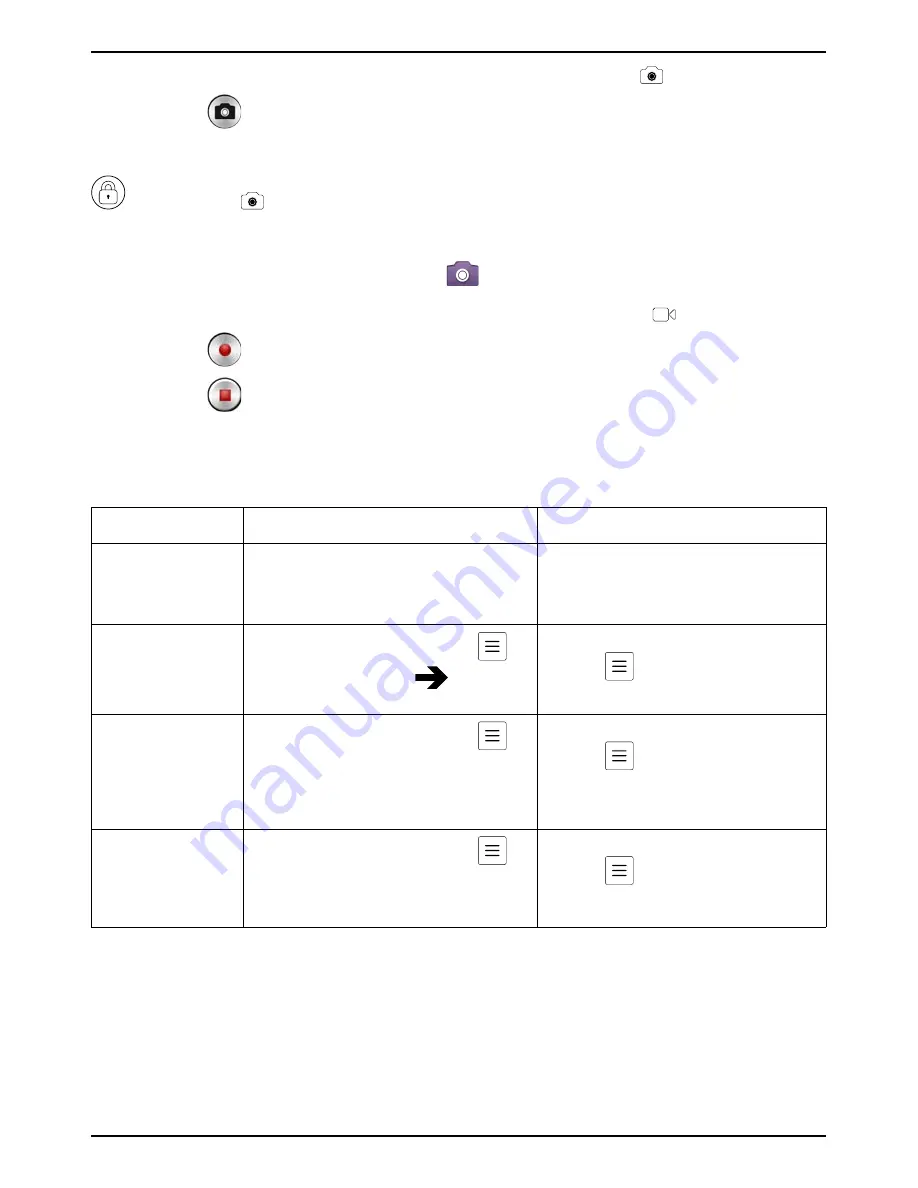
English
2.
If needed, slide the camera mode icon to the left (
).
3.
Select
to take a photo. The picture is automatically saved.
Tip:
You can also activate the camera when unlocking the screen. Drag
to the left (
).
Record a video
1.
From the Home screen, select
Camera
.
2.
If needed, slide the camera mode icon to the right (
).
3.
Select
to start recording.
4.
Select
to stop recording.
5.
Select
Yes
to save or
No
to discard.
Settings
Setting
Camera
Video camera
Zoom
In camera mode, tap the
screen and then drag the
slider to zoom in and out.
N/A
Flash mode
In camera mode, press
and select
Flash
On
.
In video camera mode,
press
and select
Light
On
.
Camera
orientation
In camera mode, press
and select
Camera orienta-
tion
. Repeat to switch back.
In video camera mode,
press
and select
Cam-
era orientation
. Repeat to
switch back.
Configure
In camera mode, press
and select
Configure
to ac-
cess more options.
In video camera mode,
press
and select
Config-
ure
to access more options.
Gallery
All pictures taken by the camera and received ones as well as recorded
videos are stored in the
Gallery
.
26






























