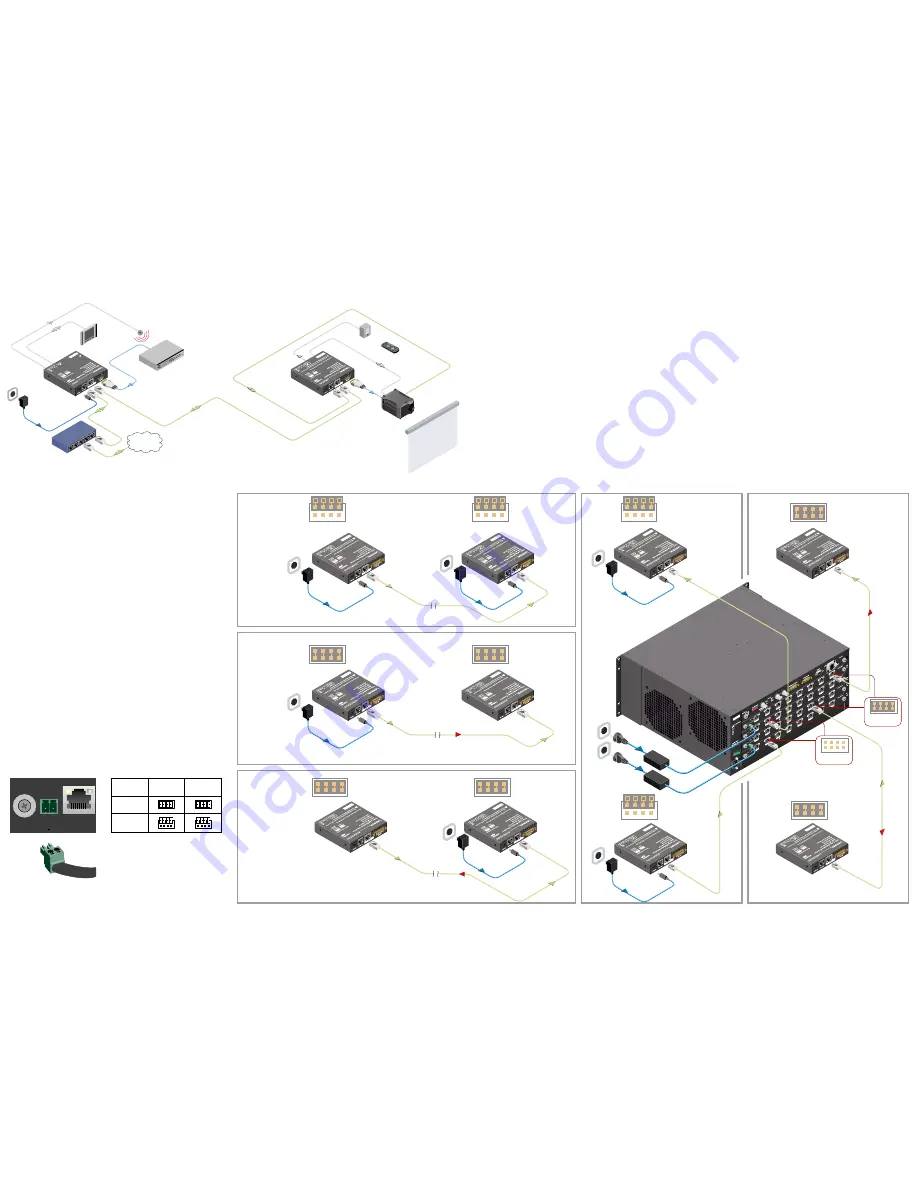
Typical standalone application – the transmitter and the receiver
Remote power options
The TPS extender can be powered remotely by the connected TPS matrix board or its
extender pair. This feature of the board can be enabled or disabled with jumper settings
for every port separately. Switch off the matrix. Remove the desired cards. Pinheads are
behind of the TPS connectors. To enable the remote powering function of the port place
the jumper block onto all the corresponding pinheads. Connect the external 12V DC 6,67A
power adaptor to the card separately. Finally, set the extenders’ desired power modes.
To disable the remote powering function for a port remove the jumper block from the
corresponding pinheads.
Jumper settings
Place the jumper blocks onto all the pinheads of those units which you want to be powered
remotely. For disabling the remote powering remove the jumper blocks and place them
onto the upper line pinheads only.
Legend
(A) Standalone with local powering
(B) Standalone with remote powering for RX
(C) Standalone with remote powering for TX
(D) Integrated with local powering
(E) Integrated with remote powering for RX and TX.
TX side
RX side
Enabled
Disabled
(default)
Read carefully all the detailed instructions about remote powering devices! Never
use remote powering with third-party units!
AWG 26 cables are not recommended with remote powering (reduce cable distances).
For detailed instruction read the user’s manual of the MX-TPS cards.
The PSU-12VP power supply adaptor is an optional accessory and can be ordered
separately.
MX-TPS-OB-S
8 CH TPS OUTPUT BOARD W
Ethernet
DC IN
12V 4A
- +
When remote power is enabled, 12V present on TPS connector
.
Check compability before connecting devices.
For best performance use CA
T6 or CA
T7 SFTP cable
HDMI
MX-TPS-IB-S
12V 3A
DC IN
8 CH TPS INPUT BOARD
12V power on TPS connector
. Only use with compatible devices!
TPS IN 1 TPS IN 2
TPS IN 3 TPS
IN 4 TPS IN 5
TPS IN
6
TPS IN 7 TPS IN 8
MX-TPS-IB-S
12V 3A
DC IN
8 CH TPS INPUT BOARD
12V power on TPS connector
. Only use with compatible devices!
TPS IN 1 TPS IN 2
TPS IN 3 TPS
IN 4
TPS
IN 5
T
PS IN 6
TPS IN 7
TPS IN
8
MX-TPS-OB
12V 4A
DC IN
8 CH TPS OUTPUT BOARD
12V power on TPS connector
. Only use with compatible dev
ices!
TPS OUT 1 TPS OUT 2
TPS OUT 3 TPS OUT 4
TPS OUT 5 TPS
OUT 6
TPS O
UT 7
TPS OUT 8
MX-TPS-OB
12V 4A
DC IN
8 CH TPS OUTPUT BOARD
12V power on TPS connector
. Only use with compat
ible devices!
TPS OUT 1 TPS OUT 2
TPS OUT 3 TPS OUT 4
TPS OUT 5
TPS OUT 6
TPS OUT 7 TPS
OUT 8
No power send
B
C
D
E
12V DC
Power adaptor
HDMI-
TPS-TX95
Ethernet switch
Internet
Touch panel
Blu-ray or DVD Player
LAN
LAN
LAN
TPS connection
CATx up to 170 m
Serial
cable
IR cable
IR emitter
HDMI-HDMI
cable
Projection screen
IR detector
HD Projector
HDMI-TPS-RX95
Remote powered
Serial cable
IR cable
HDMI-HDMI
cable
DVI-HDCP-
TPS-TX95
CATx
A
12V DC
Power adaptor
Disabled
(Local)
Disabled
(Local)
12V DC
Power adaptor
DVI-HDCP-
TPS-TX95
DVI-HDCP-
TPS-RX95
Power send
CATx
12V DC
Power adaptor
Enabled
Enabled
DVI-HDCP-
TPS-TX95
DVI-HDCP-
TPS-RX95
Power send
CATx
12V DC
Power adaptor
Enabled
Enabled
DVI-HDCP-TPS-TX95
DVI-HDCP-
TPS-RX95
Disabled
(Local)
DVI-HDCP-
TPS-RX95
12V DC
Power
adaptor
CATx
No power send
Disabled
(Local)
12V DC
Power
adaptor
No power
send
CATx
DVI-HDCP-TPS-TX95
Power send
Enabled
CATx
Disabled
Enabled
Power send
DVI-HDCP-TPS-RX95
CATx
Enabled




















