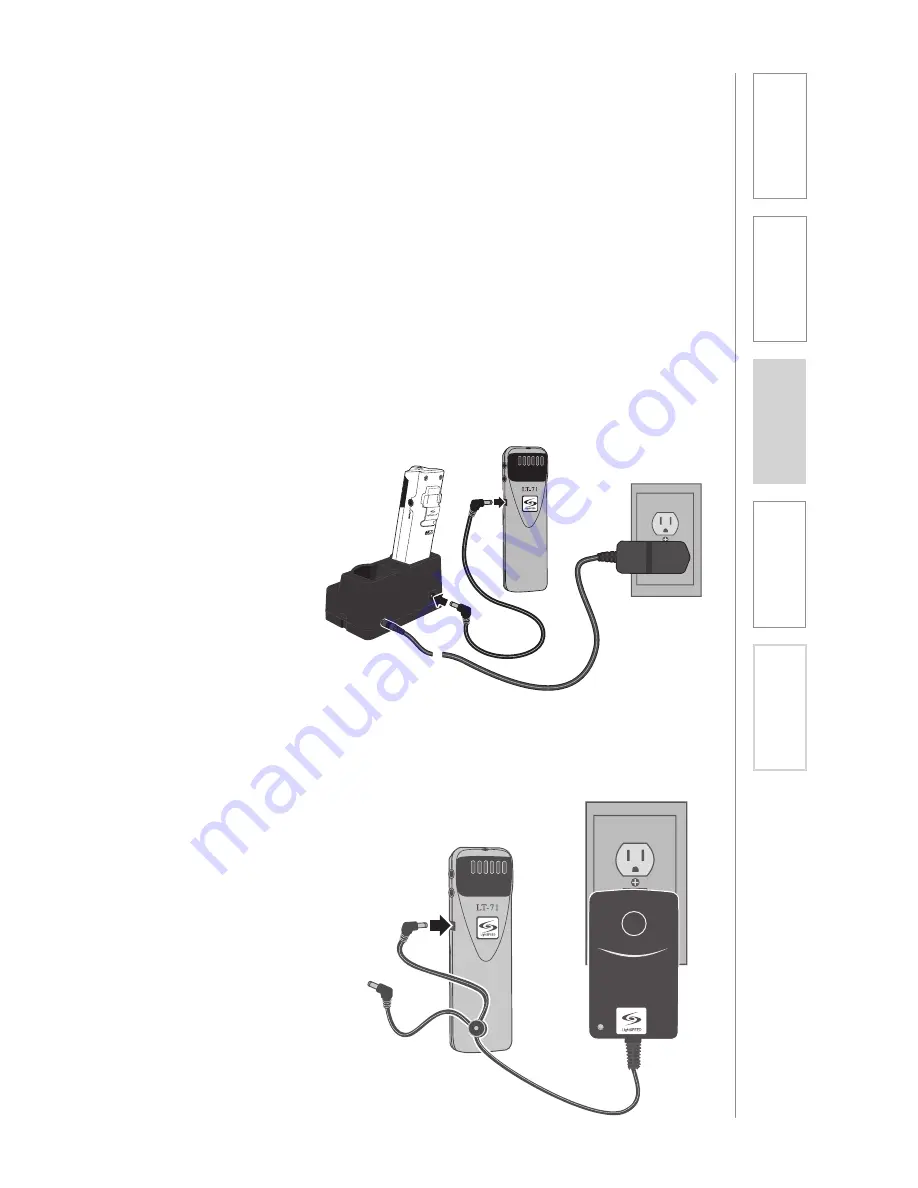
23
2. Setup & Use
3. Optional
Accessories
1. Overview
4. T
roubleshooting
5. W
arranty
, Safety
& Specifications
LT-71: Charging
NOTE: If the system was purchased
without a REDMIKE or REDMIKE VC,
the LT-71 will utilize the BC-TXLT wall
charger. Plug the wall charger into an
AC outlet and plug the other end(s)
into the CHARGER jack on the LT-71.
1. Ensure that the LT-71 is turned
OFF.
2. Make sure the cradle charger
is plugged into a wall outlet.
Connect one end of the charging
cable into the jack labeled
CHARGER on the side of the
LT-71 and plug the other end into
the charging jack on the rear of
the REDMIKE cradle charger. The
LT-71’s rechargeable batteries are
factory installed. The LED on the
front of the LT-71 will glow RED
when charging.
3. Leave the LT-71 plugged in
overnight (8–10 hrs.) to obtain
a full charge.
Содержание CAT805iX
Страница 1: ...U s e r M a n u a l Infrared Wireless Microphone System 805iX...
Страница 2: ......














































