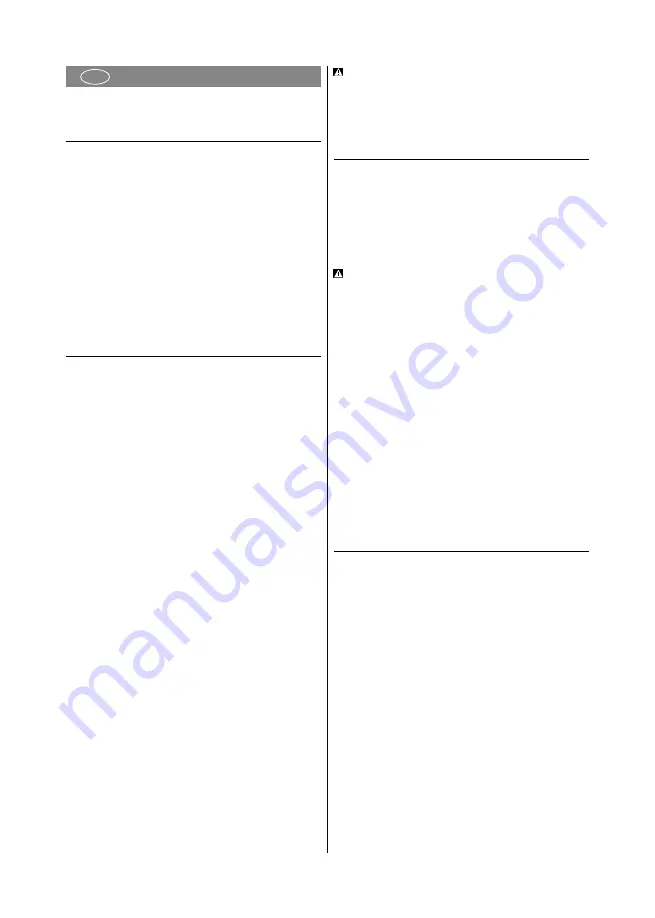
NXT Switch
User manual
Thank you for your purchase of the Lightpro NXT
Switch. This document contains the necessary
information for a correct, efficient, and safe use of the
product. For more information about the installation
and connection of your light plan, consult the general
manual for the Lightpro 12-Volt system and the user
manual for your Lightpro transformer.
Carefully read the information in this manual before
using the product. Keep this manual with the product
for future reference.
PRODUCT DESCRIPTION
The Lightpro NXT Switch is a smart switch intended for
use in combination with the Lightpro 12-Volt outdoor
lighting system. To control the NXT Switch, a suited ta-
blet or smartphone is required with the (free) Lightpro
app installed. For more information about using and
downloading the app, go to www.lightpro.nl/smart
This product may only be used in combination with the
Lightpro 12-Volt system. Any modification may have an
impact on the safety, warranty, and correct operation
of the product and/or other parts of the system.
Specifications NXT Switch
Product
Lightpro NXT
Switch
Article number
195A
Usage (max.)
1W
Maximum capacity (max.)
150W
Dimensions (H x L x W)
240 x 74 x 38 mm
Protection class
IP44
Ambient temperatures
-20°C to 50°C
Cable length
5cm
Content of the packaging
[Figure A]
1. NXT Switch
2. Antenna
3. Ground spike
4. Wall mounting bracket
5. Screws
6. Plugs
7. Lightpro F-connector (art. no. 137A)
8. Lightpro M-connector (art. no. 138A)
9. Lightpro YF-connector (art. no. 173A)
Verify whether all parts are included in the pack-
aging. For questions about parts, service, complaints,
or other things, you can always contact us. Email:
[email protected]
USE
When placing the NXT Switch, keep the following
regulations in mind:
[Figure B]
1. The NXT Switch must be connected to a Lightpro
12-Volt system.
Attention: for the correct operation of the NXT
Switch, your transformer must be permanently swit-
ched on. You have to set the transformer to the “ON”
position. The automatic switching functions of your
transformer (the positions “AUTO”, “2”, “4” or “8”)
cannot be used in combination with the NXT Switch.
[Figure C]
2. Only the lights you connect to the output of the NXT
Switch can be turned on/off by the Switch. Any other
lamps in the system will be permanently turned on.
[Figure D]
3. The NXT Switch cannot be used in line with the
Lightpro Motion Sensor (art. no. 165A) or the Lightpro
Receiver (art. no. 166A and 167A). If you want to
combine these accessories in one system, you have
to connect each accessory separately with the main
cable.
INSTALLATION
[Figure E]
1. Screw the antenna in the NXT Switch
Option 1: Wall mounting
[Figure F]
1. Fix the wall bracket to the wall with the screws
supplied.
[Figure G]
2. Place the NXT Switch in the wall bracket.
Option 2: Ground placement
[Figure H]
1. Push the spike into the ground up to the marking.
[Figure I]
2. Place the NXT Switch on the spike.
GB
Содержание NXT Switch 195A
Страница 2: ...ON OFF ON OFF ON OFF ON ON B C D ON AUTO B C D ...
Страница 3: ...A E 1 3 5 6 7 8 9 4 2 ...
Страница 4: ...G F H I ...
Страница 5: ...K 3 Castor 9 D 1 3 4 3 1 3 1 3 2 4 3 Castor 9 C D 2 1 3 1 3 2 4 3 9 1 3 1 3 2 4 4 2 3 1 ...












