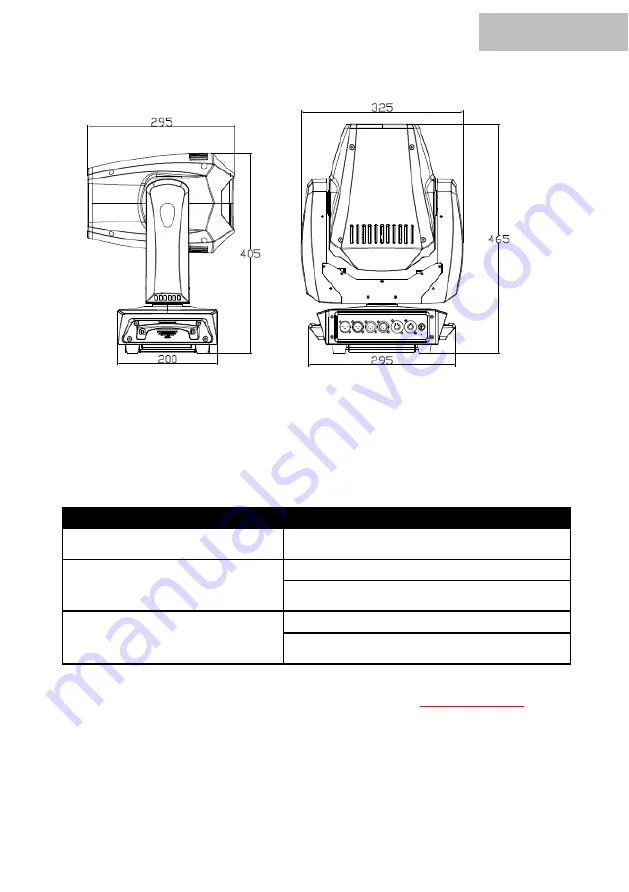
DEUTSCH
Fehlerbehebung:
e na lgen e ers en als l e r e ne s nelle e ler e e ung. Sollten Sie sich
unsicher sein, kontaktieren Sie den Hersteller, den Händler oder entsprechendes Fachpersonal.
Öffnen Sie niemals eigenständig das Gerät!
Sollten die angegebenen Fehlerbehebungen nicht zum Erfolg geführt haben, kontaktieren Sie
bitte unsere Service Mitarbeiter. Die Kontaktdaten finden Sie unter
www.musicstore.de
Symptom
Fehlerbehebung
Keine Funktion
Überprüfen Sie die Netzverbindung, sowie Ihre
Sicherung.
Keine Reaktion im DMX Betrieb
Überprüfen Sie die Kabelverbindungen
Sofern vorhanden, probieren Sie einen alternativen
DMX-Controller aus.
Keine Reaktion im Fernbetrieb
Wechseln Sie die Batterie in Ihrer Fernbedienung
Stellen Sie sicher, dass IR-Sender und Empfänger
in geringen und freien Abstand zueinander sind.
Содержание LIG0016699-000
Страница 1: ...lightmaXX Vector Beam 2 0 Bedienungsanleitung User s Manual DEUTSCH ENGLISCH LIG0016699 000 11 2019 ...
Страница 21: ...DEUTSCH MS ID LIG0016699 000 11 2019 Notizen ...
Страница 34: ...ENGLISH PAN TILT Speed Dimmer Strobe Colour fixed Gobo Focus Prism Prism Wheel 000 000 000 000 000 000 000 000 ...
Страница 40: ...ENGLISH MS ID LIG0016699 000 11 2019 Notes ...






























