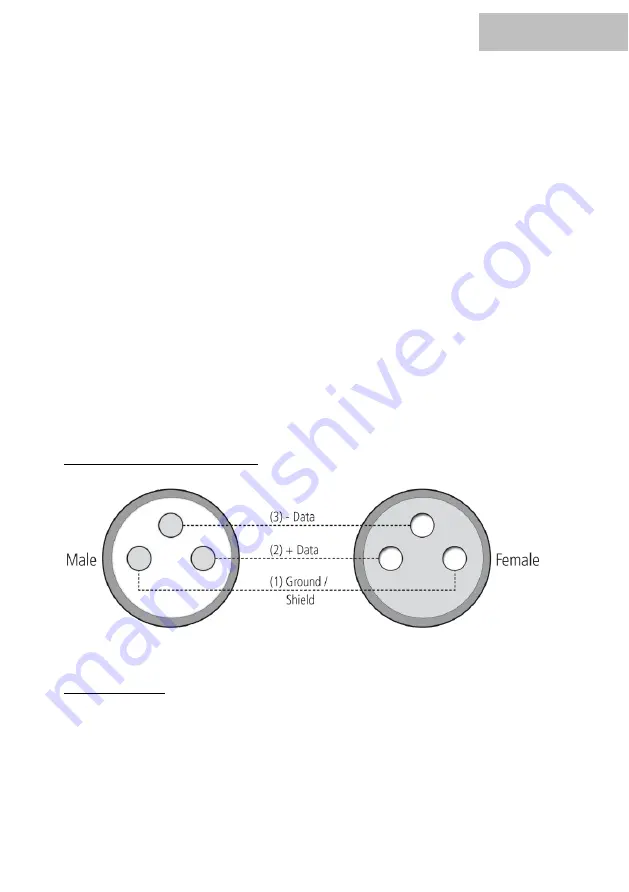
ENGLISH
Remote control:
Please connect the radio receiver to the device. The wireless remote control has 4 buttons. You
can adjust the function of the wireless remote control via the display settings.
Press the "MENU" button. "Reno" is displayed. Press the "ENTER" button when "Reno" appears on
the screen (Reno means remote control). Then you can set functions for these 4 radio buttons
with the "UP / DOWN" buttons.
The display shows 3 functions:
1.
gEAr (A:25%, B50%, C:75%, D:100% output)
2.
CH1, CH2, CH3, CH4
a.
CH1 This machine only works with the A key.
b.
CH2 This machine only works with the B key.
c.
CH3 This machine only works with the C key.
d.
CH4 This machine only works with the D key.
The machine is turned on after pressing the selected button for 3 seconds. After
pressing the button again for 3 seconds, the function is switched off.
3.
OFF
DMX operation:
Configuration of the DMX connector:
Resistance 120 ohm // 1/4w between pin 2 (DMX-) and pin 3 (DMX+) of the last fixture.
Operating mode:
The LightmaXX Vector Fog 1.5 can be operated in 1 channel mode. Please connect the fog
machine to your DMX controller/interface. The connection is made via a 3-pin DMX cable with XLR
connectors. Please make sure that the machine is in DMX mode and use the "Up" and "Down"
buttons to set the desired DMX address.



























